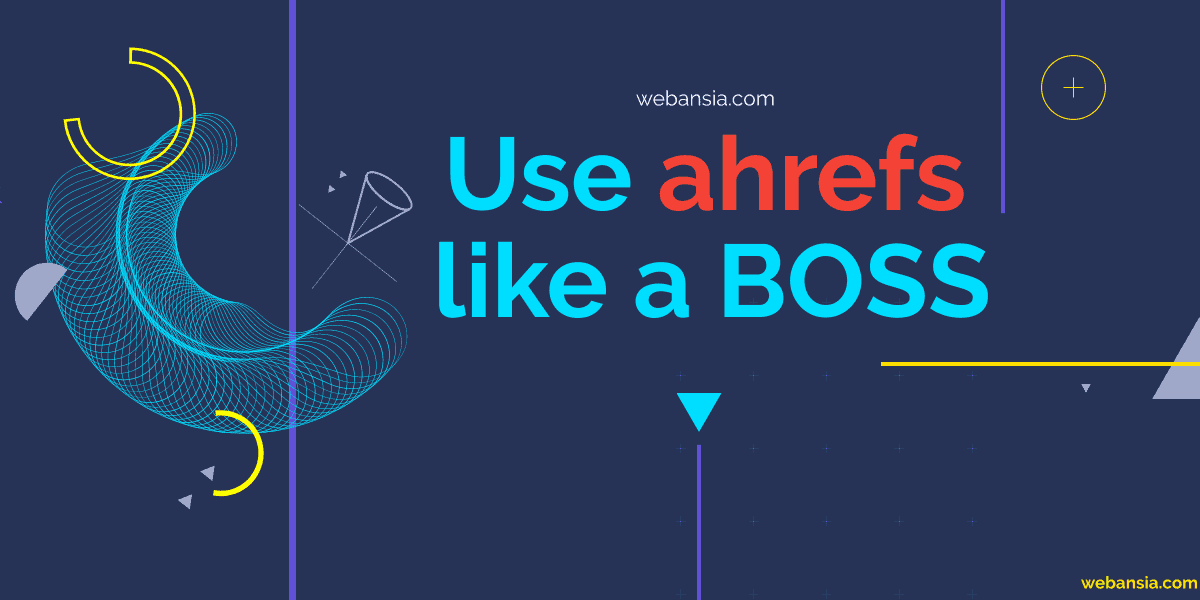Last Updated: January 16, 2021
Ahrefs is a keyword tool that is the best in the world.
You have to use it to believe it. Nothing else comes close to it right now. You will love it like to you love your home. It has so many options. And each one is a big gold mind waiting to be dug. If you are up for it then start digging to find out what’s in store for you. Let us see how to use ahrefs in 2021 like a boss.
When you sign in, you will be taken to the ahrefs dashboard which will have several options to go through.
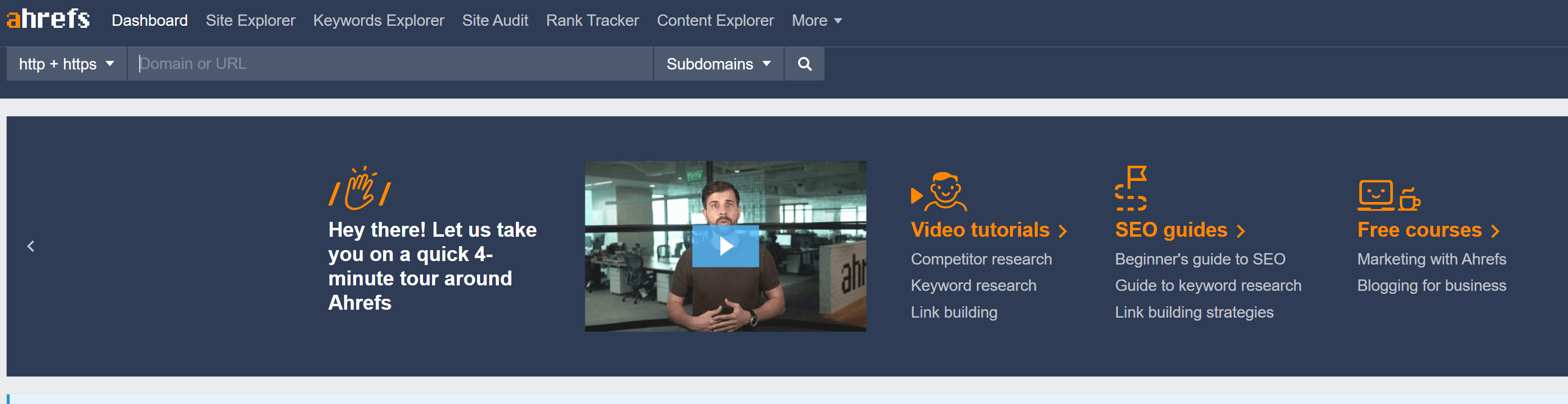
If you have never used it before then I suggest you to take the 7 day trial which will cost you a whopping 7 bucks. That is plenty of time to play with the tool and learn all the ins and outs of the tool.
The two main things that you will be playing when you use ahrefs are Site Explorer and Keyword Explorer.
How to Sign up for ahrefs trial?
Let us go step by step about creating your trial on ahrefs.
First of all go to the site ahrefs.com
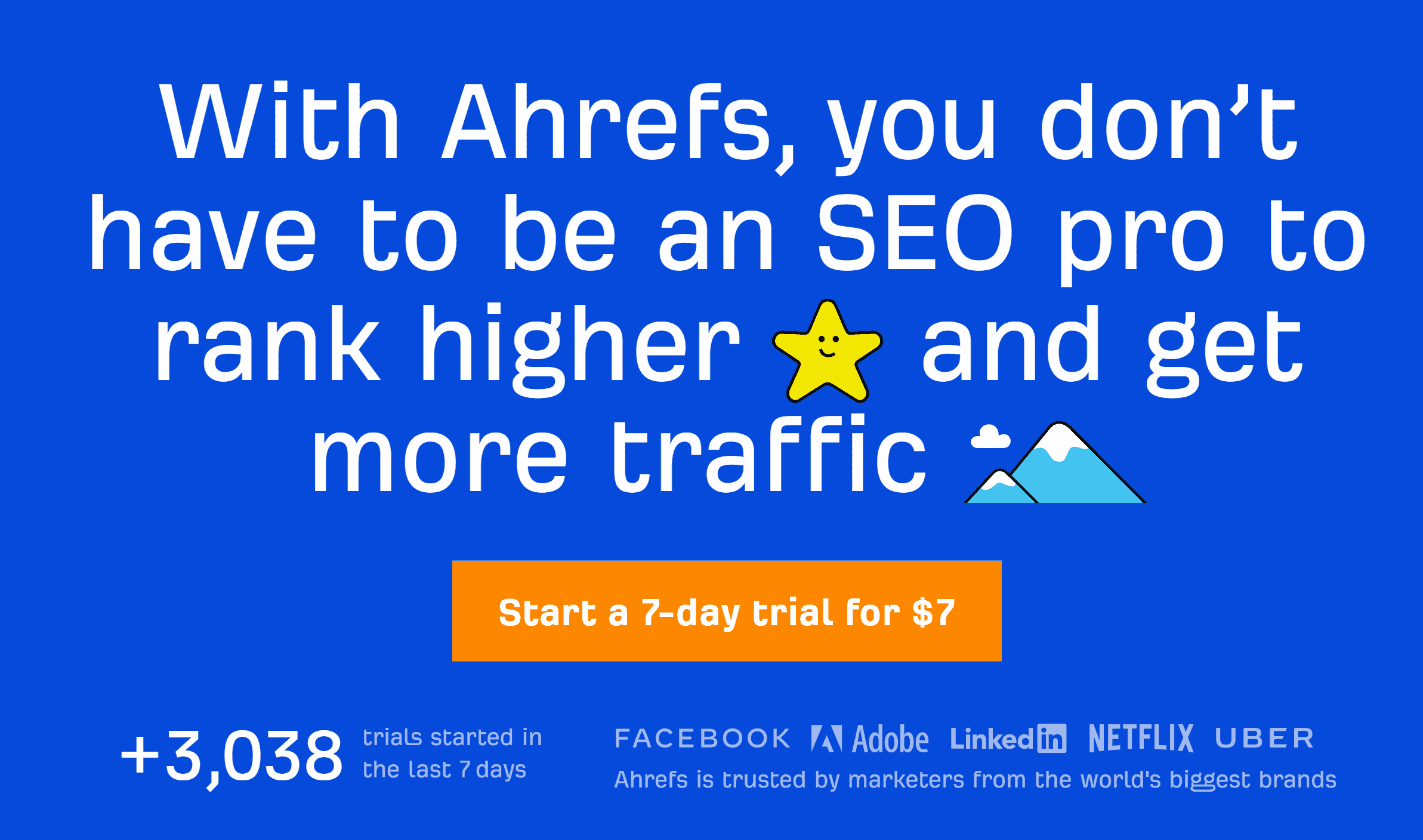
Click on the “Start a 7-day trial for $7
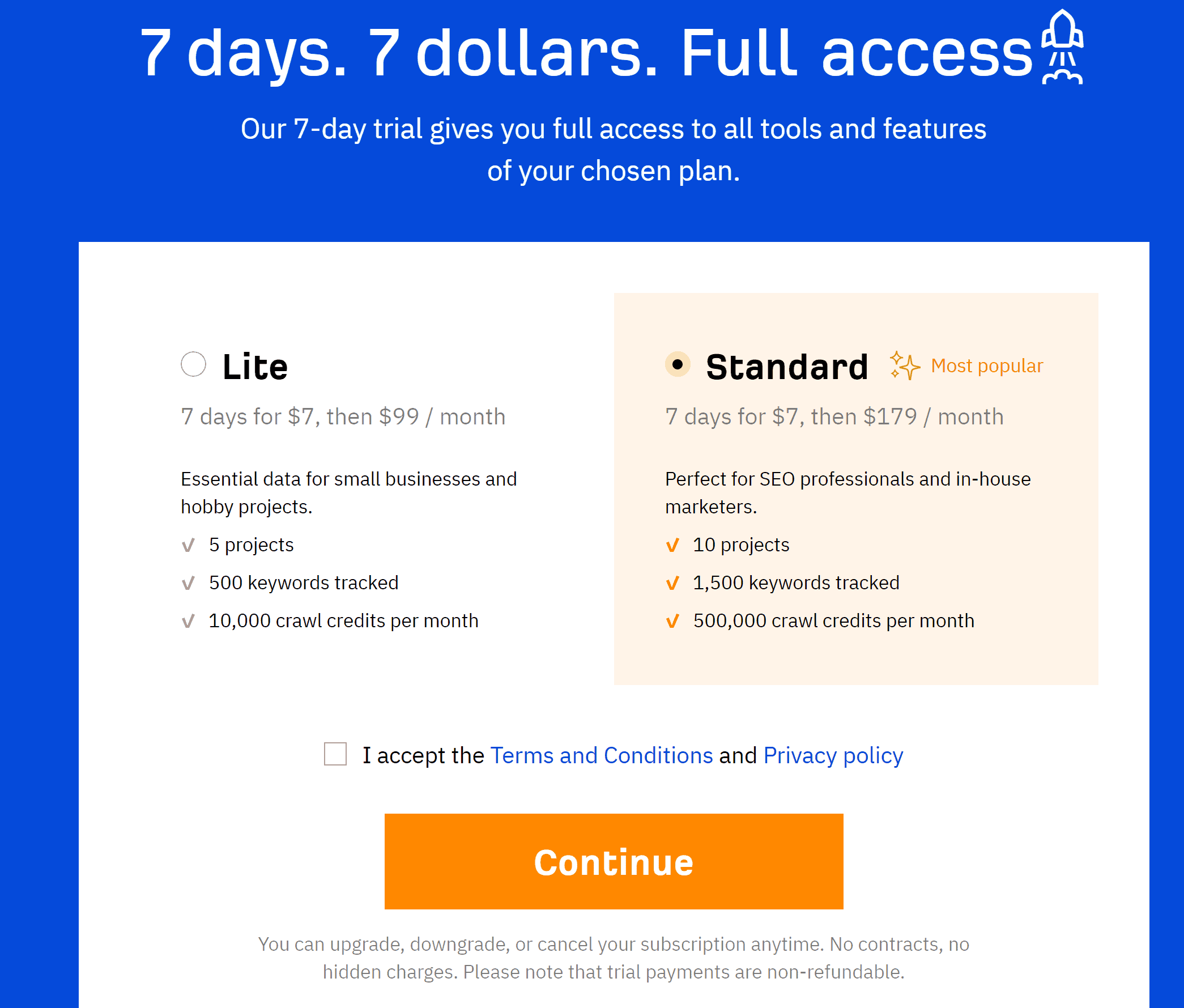
You will be taken to the above page with two options. Since you are going for the trail, I suggest you take the standard option because you get more numbers to play with. After the 7 day trial you can decide which option is best suited for you and choose that plan.
As you can see, you can upgrade, downgrade or cancel this ahrefs subscription whenever you want. No pressure from anybody. You are in good hands. Also note that the 7 dollar you pay for trial is non-refundable. But let me tell you this my friend, it is worth it.
Click on the I accept Terms and conditions and Privacy policy and hit continue.
You will be taken required to make the payment
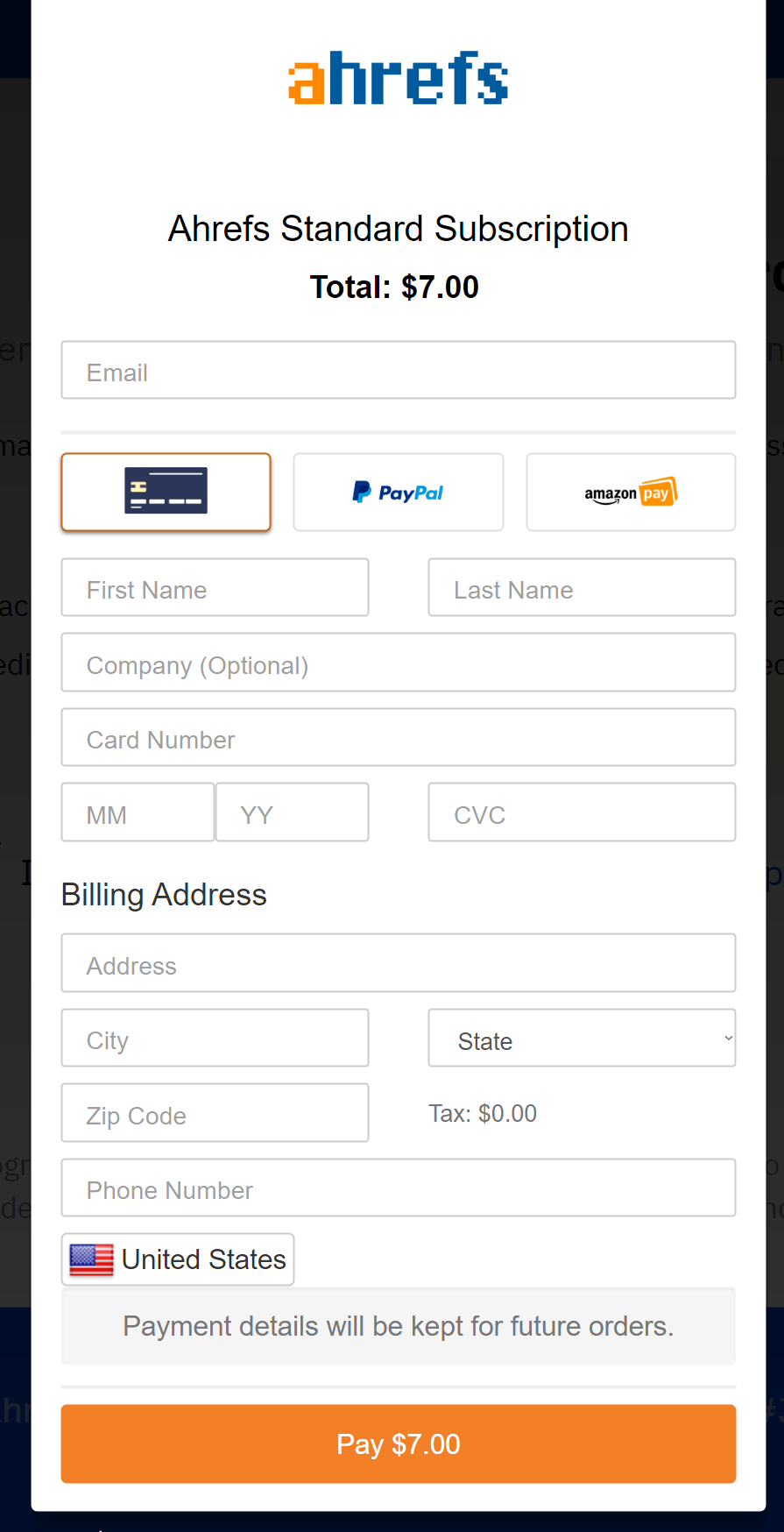
Enter you details and choose the payment option from credit card, paypal or amazon pay.
After you make the payment, you will receive an email to confirm your email address and create password for your account. Now we are ready to take it to the next level.
When you sign in the account, you will be taken to the dashboard where you have several options to go through. As you can see in the figure below, you have Site Explorer, Keywords Explorer, Site Audit, Rank Tracker, Content Explorer and several other options to go through.
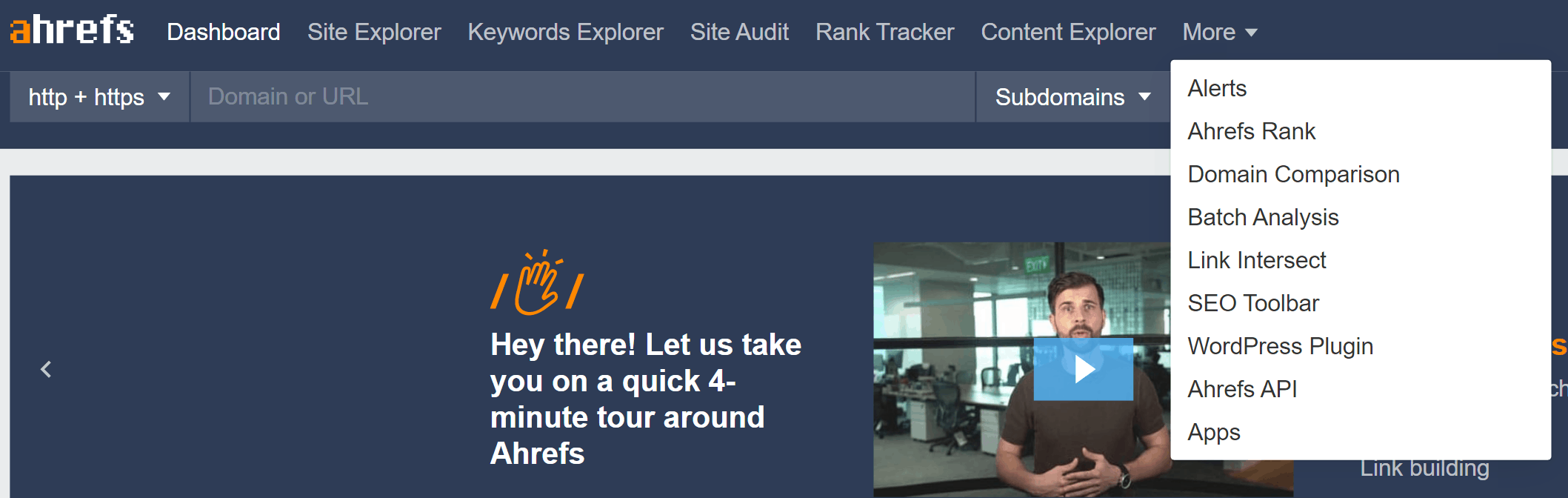
Using ahrefs Site Explorer
Ahrefs Site Explorer is one of my favorites. It provides so much valuable information. If you know how to use this you properly will be able to obliterate the competition. You can get all the information related to your competitors, the backlink information, the pages that get the most traffic, the keywords for which they rank, top content on the website, competing domains and so much more.
You can use this to easily look at what your competitors are doing right and create your own strategy accordingly.
Let us go to the site explorer. In this, you have to enter a domain or url to get all the details about it.
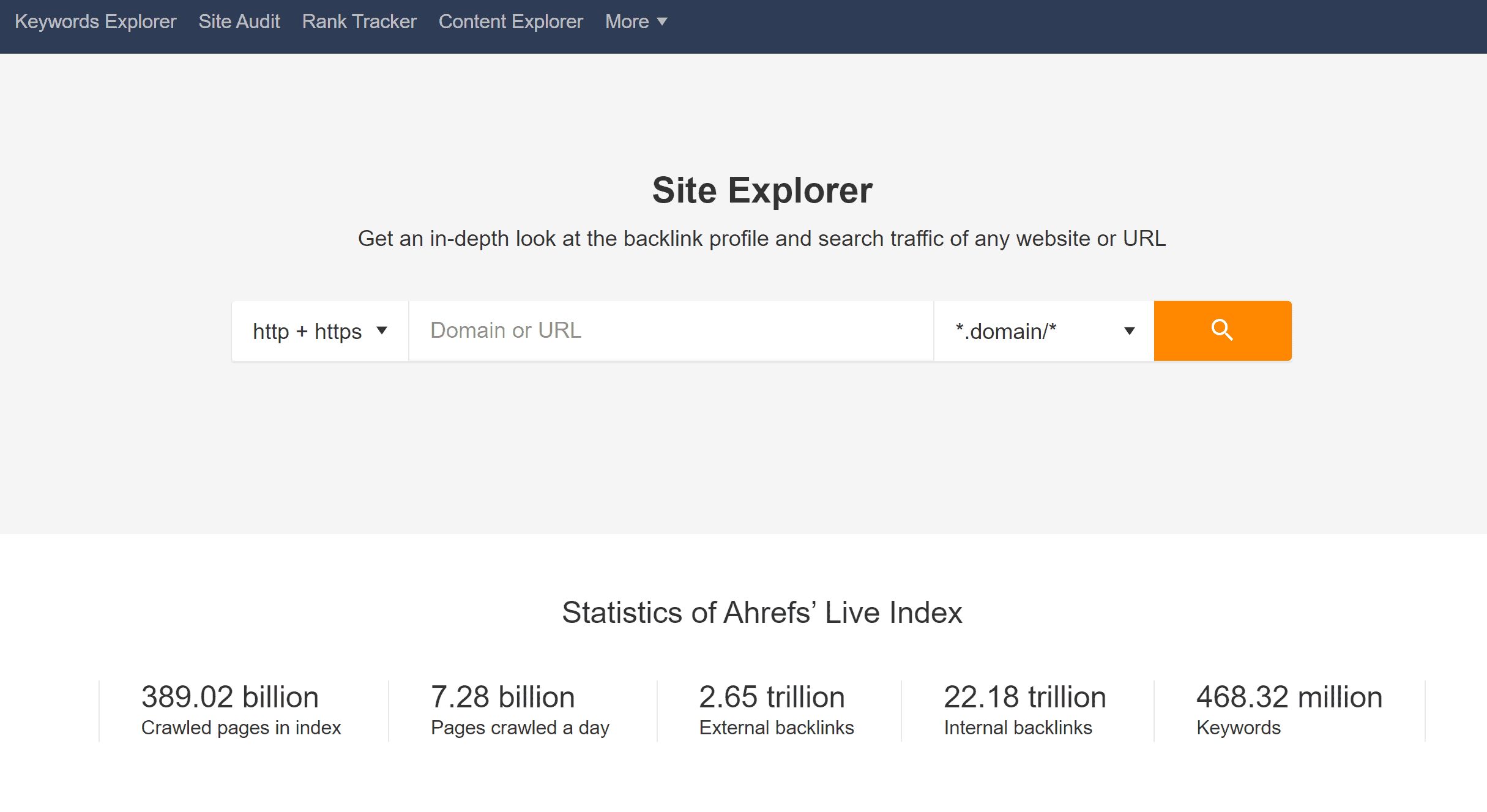
Let us explore ahrefs.com itself to see what they are working with.
When we enter ahrefs.com in the search box and click the orange button it will take us inside this amazing feature which reveals a whole world which has been created at the back end of this website. We will get an overview which will show various things as follows.
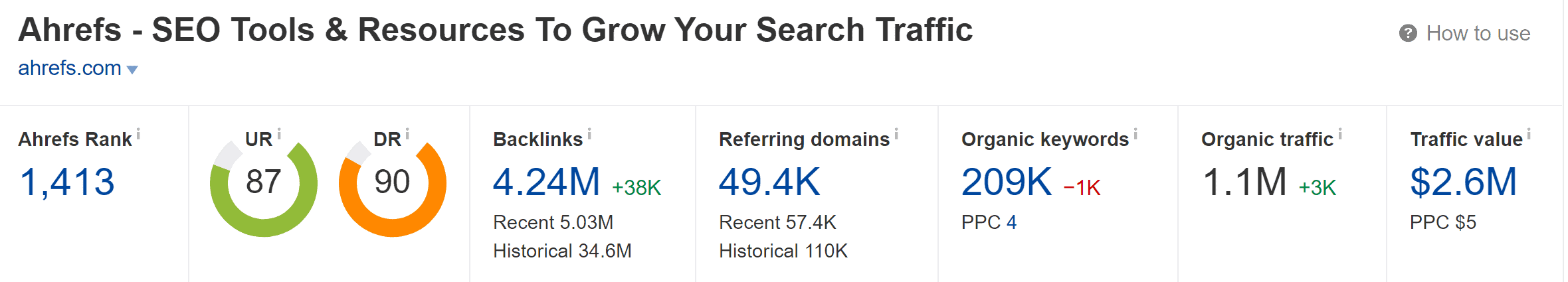
Here is what each term is
- Ahrefs Rank : Here we can see the Ahrefs Rank of the website which is a rank that ahrefs assigns to different websites based on various factors. Website with a rank 1 is the strongest website. So we have a ranking of 1,413 for ahrefs.com (on 15th January 2021).
- UR and DR : You can also see the URL rating and Domain Rating which are 87 and 90 respectively from a value of 100.
- Backlinks : The next thing you can see is the number of backlinks this domain name has. It currently has a whopping 4.24 million backlinks, which is not a surprise because it is one of the most popular keyword tools in the market.
- Referring Domains : This window shows the number of domains that are referring to the afrefs.com website and in this case we have 49,400 referring domains.
- Organic Keywords : This option shows the number of keywords for which ahrefs.com is ranking in the top 100 spots. So here we have 209,000 keywords for which ahrefs shows up in the top 100 which you should try to get in the first 10 spots to be visible to the people who are searching.
- Organic Traffic : Amount of organic traffic ahrefs.com is getting is more than a million a month.
- Traffic Value : When you rank for thousands of keywords on search engines, you are getting free traffic every single day. What if you had to pay for this much traffic. You would be spending around 2.6 million dollars which just shows you the power of ranking high in search engines. You literally get free visitors and if you know how to convert them properly you will be making a good amount of money.
When you look at the left sidebar you can find more options to play around with.
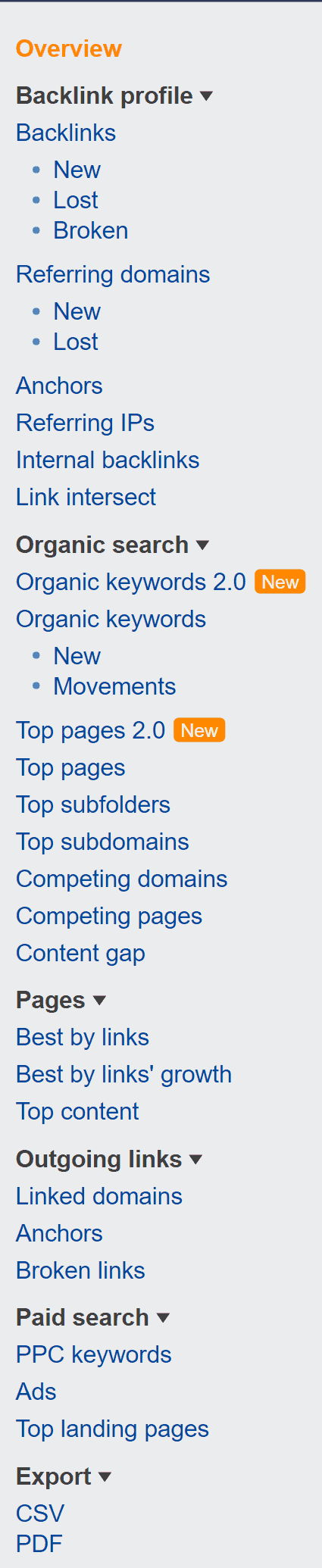
You see all those things you can explore. You can use this tool to find so much information about your competitors. Using this knowledge, you can obliterate your competition with precision.
The main options you should focus on from the sidebar are
- Backlinks
- Referring Domains
- Internal Backlinks
- Organic Keywords
- Top Pages
- Competing Domains
- Top Content
- PPC Keywords
- Ads
When you go to the backlinks section, you will be able to see all the pages that are pointing to the domain name you entered. There are various options at the top with which you can see the different types of backlinks that a particular domain has gotten over its lifetime.
Use this to find sites where you can get your own backlinks. Keep an excel sheet and update it. You will find sites which accept guest posts and you can follow up with them to get a backlink to your own site.

If you want to look at only the domains that are sending backlinks to a particular site then click on Referring Domains.
Use this to find new domains where you do not have any backlinks and find a way to get on there.
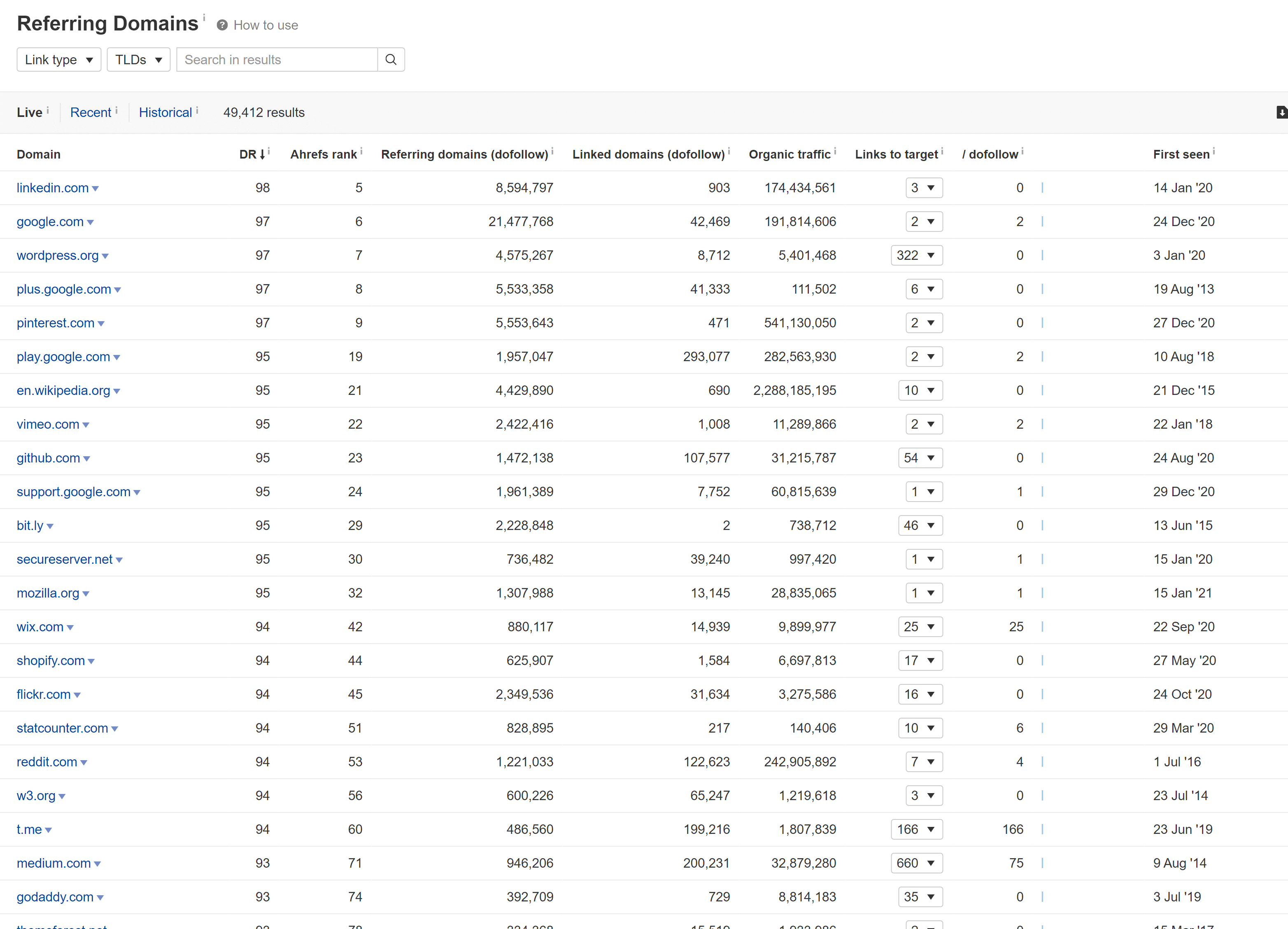
If you want a list of keywords for which a domain name ranks use the organic keywords option. It helps you to see all the keywords and also the position at which the domain ranks.
Click on the Position from the table and it will sort the list according to the keywords which rank the highest in search engines.
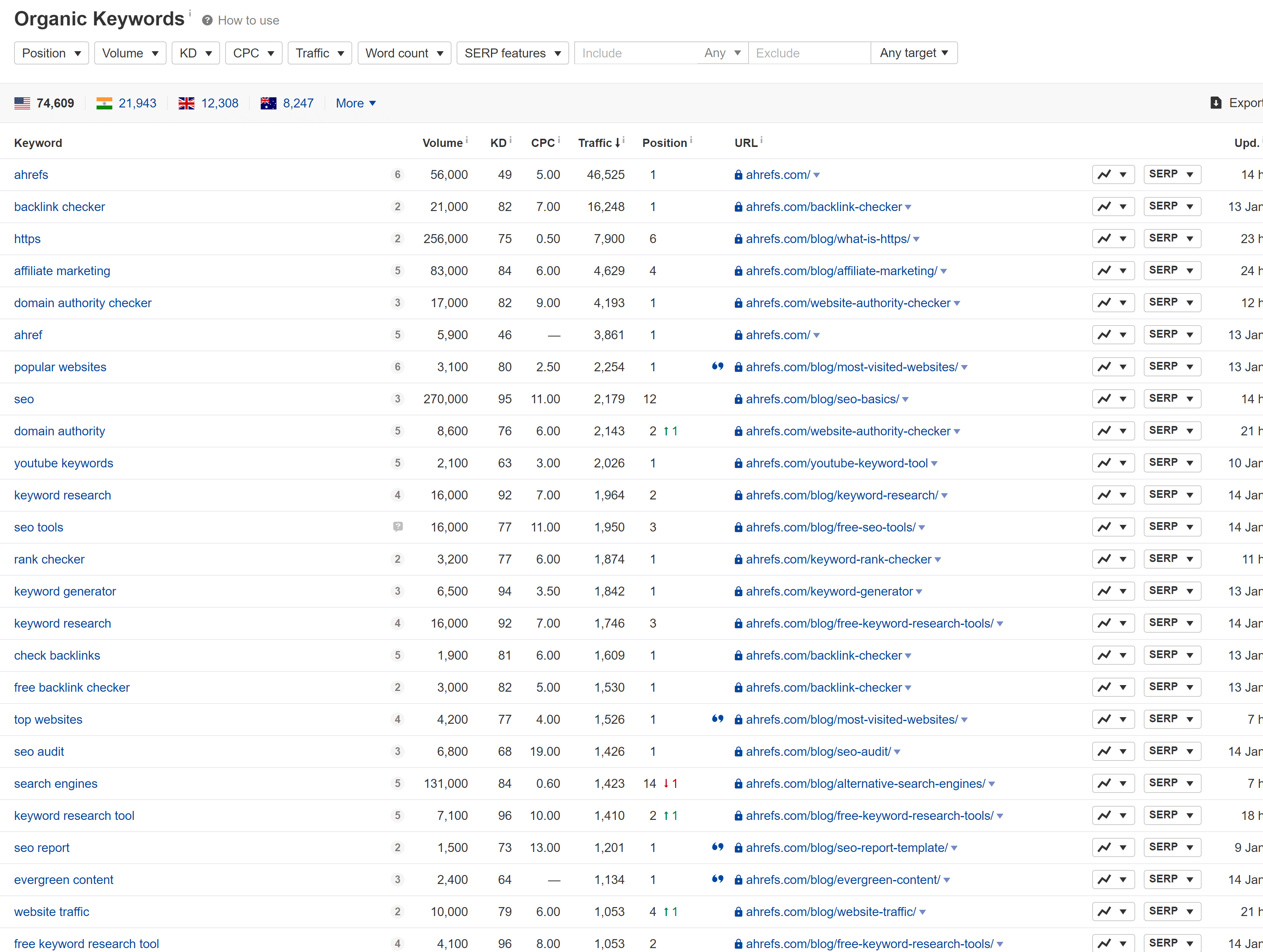
The pages that get the most traffic can be checked out using this option. Use this to find the best pages on a site and if you do not have content similar to it on your site then you can create a better material on the same topic.
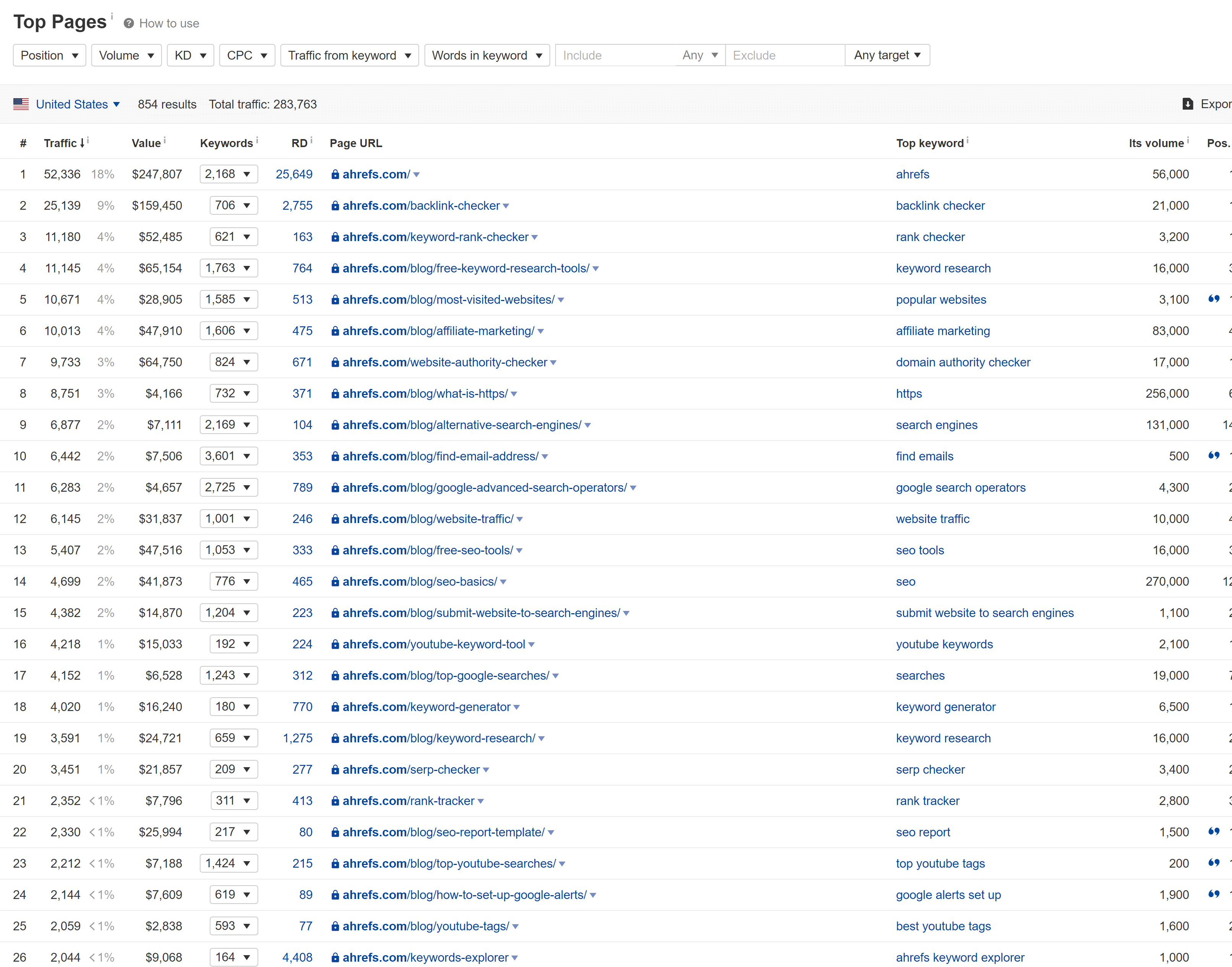
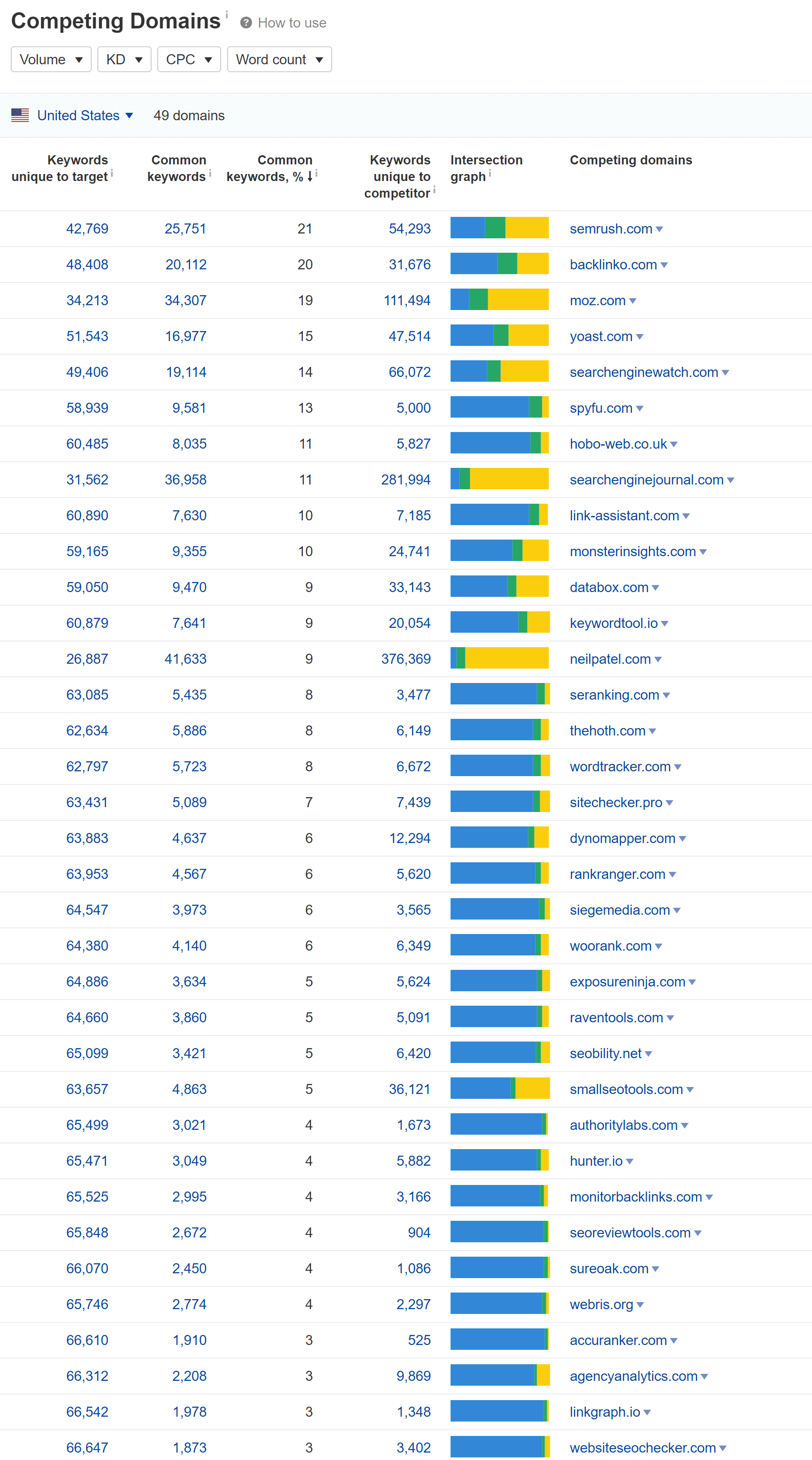
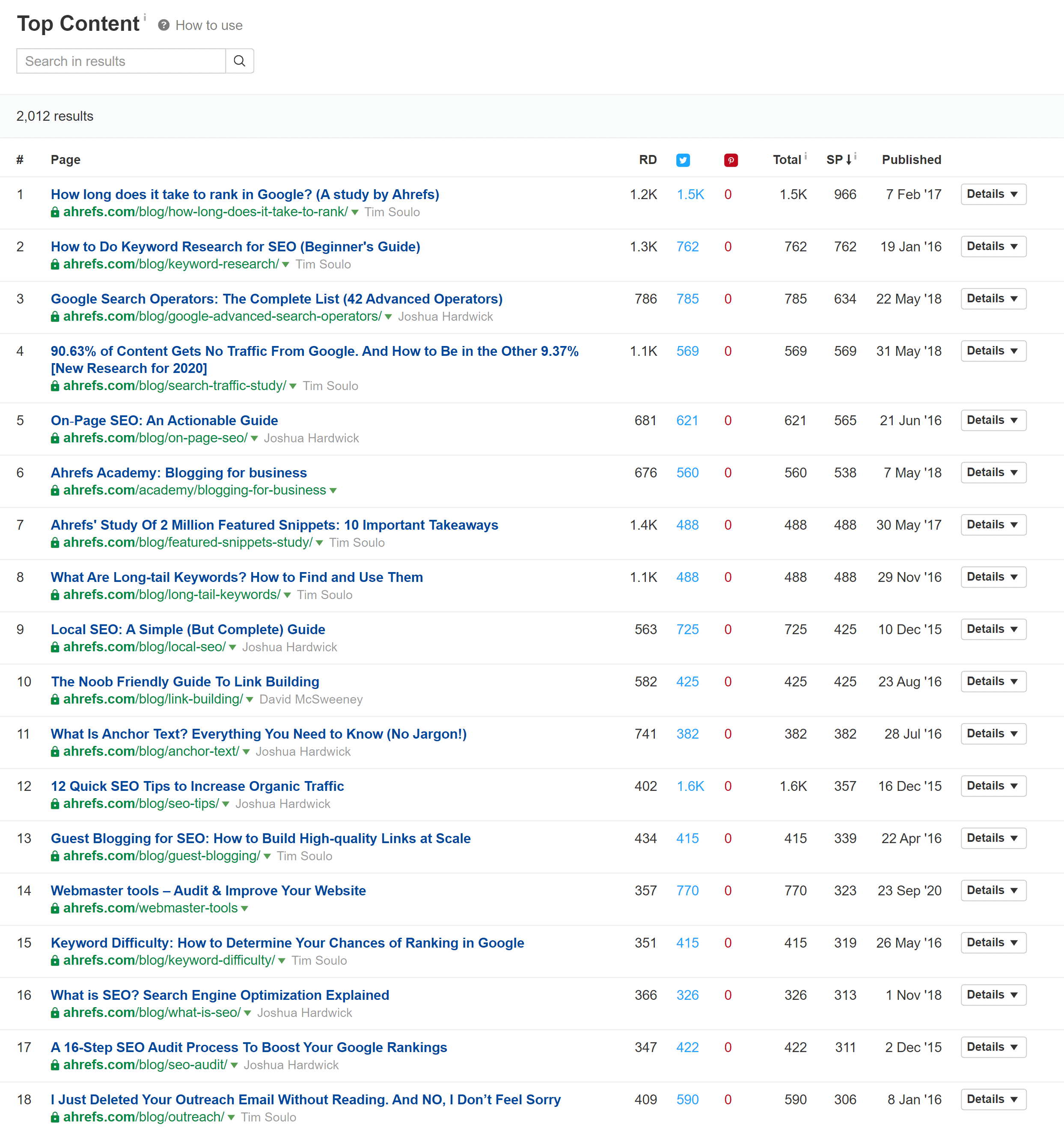
All of the above is just the tip of the iceberg. You can look at all the details which are available to you once you sign up with them. This information can be used to find out exactly what your competition is doing and you can replicate it if you want or you can create your own strategy to beat your competitors.
Using ahrefs Keyword Explorer
Coming to the keyword explorer. This is another place you will spend a lot of time.
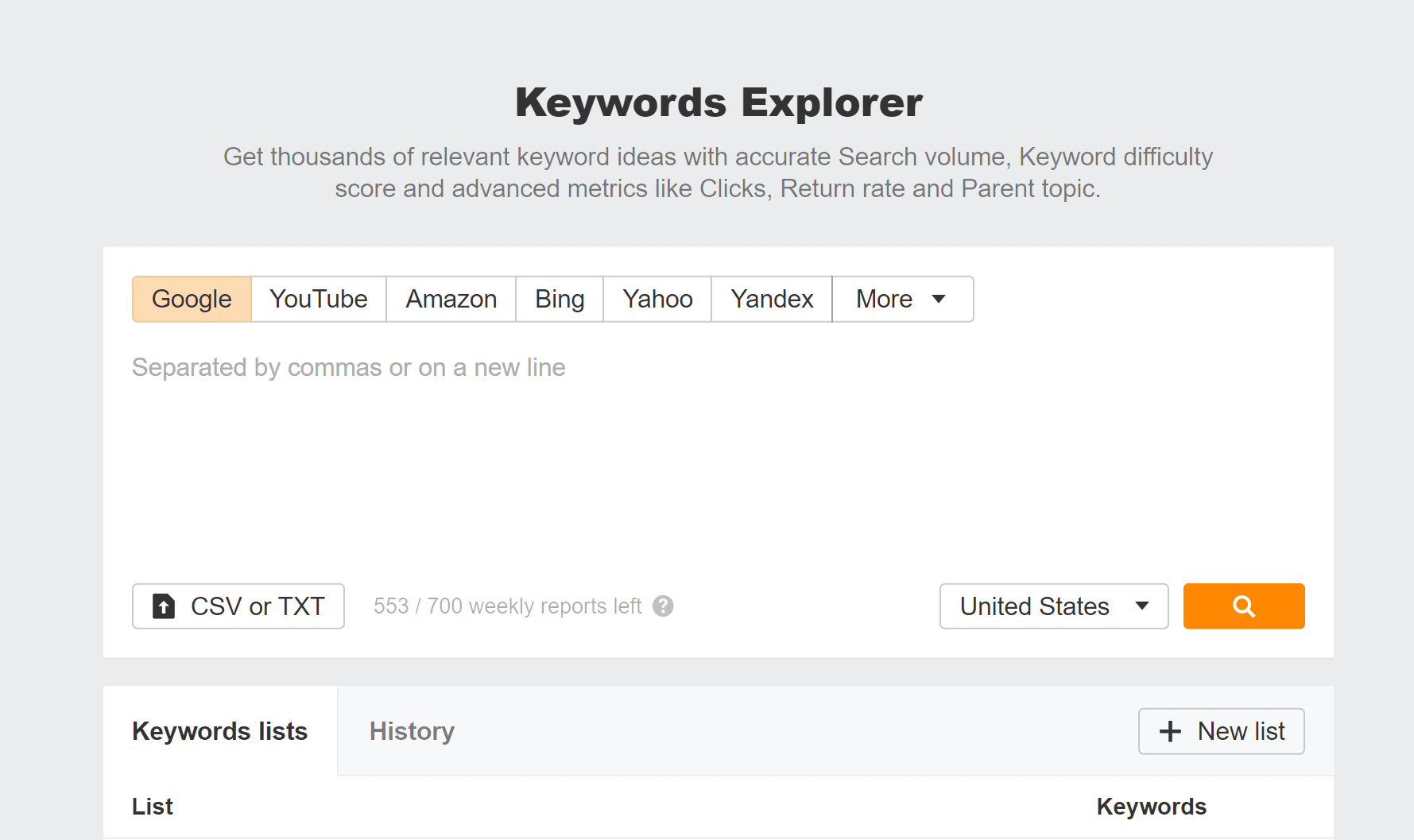
You can check out keyword information from Google, Youtube, Amazon, Bing etc. Since the majority of search traffic comes from Google and Youtube, you should start with these. Amazon is also a good option because people are always buying from Amazon and you will be able to explore various products that people are looking at on Amazon.
Let us see what people are searching for using the keyword “ahrefs”.
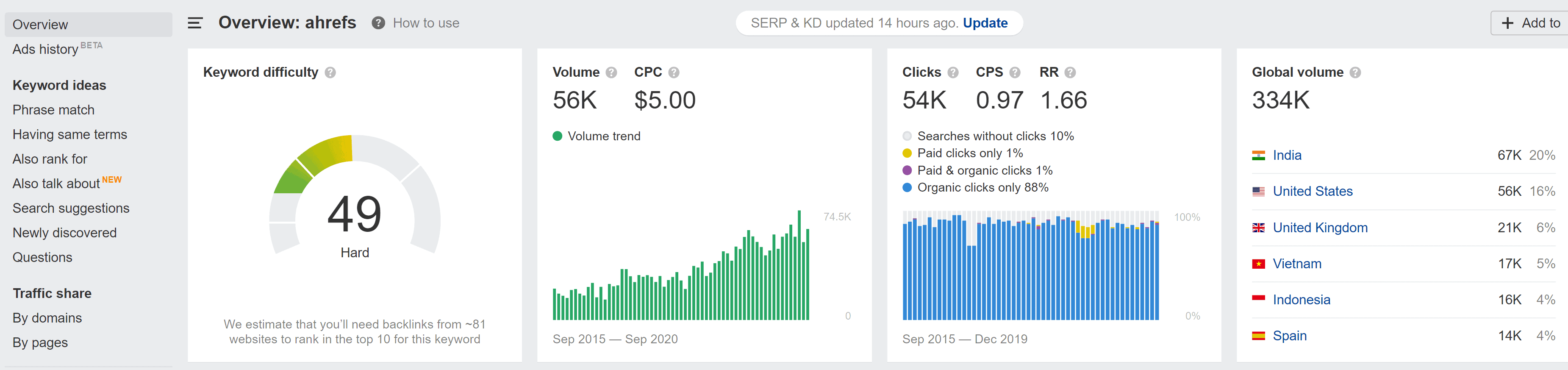
We get various metrics such as keyword difficulty, volume and cost per click in the country you choose, clicks, clicks per search and return rate. You can also see the global volume for a particular keyword.
The fun begins when you use the left sidebar. As you can see there are some interesting options available to explore. It has
- Phrase Match
- Having same terms
- Also rank for
- Also talk about
- Search suggestions
- Questions
- Ads History
- Traffic Share by Domains and Pages
Using each of the above you can go deep into each keyword and see everything related to it. Whatever niche you choose, start exploring with the main keywords and as you drill deeper you will find amazing ideas related to your keywords and you will get new ideas which you can use to get more traffic to your website.
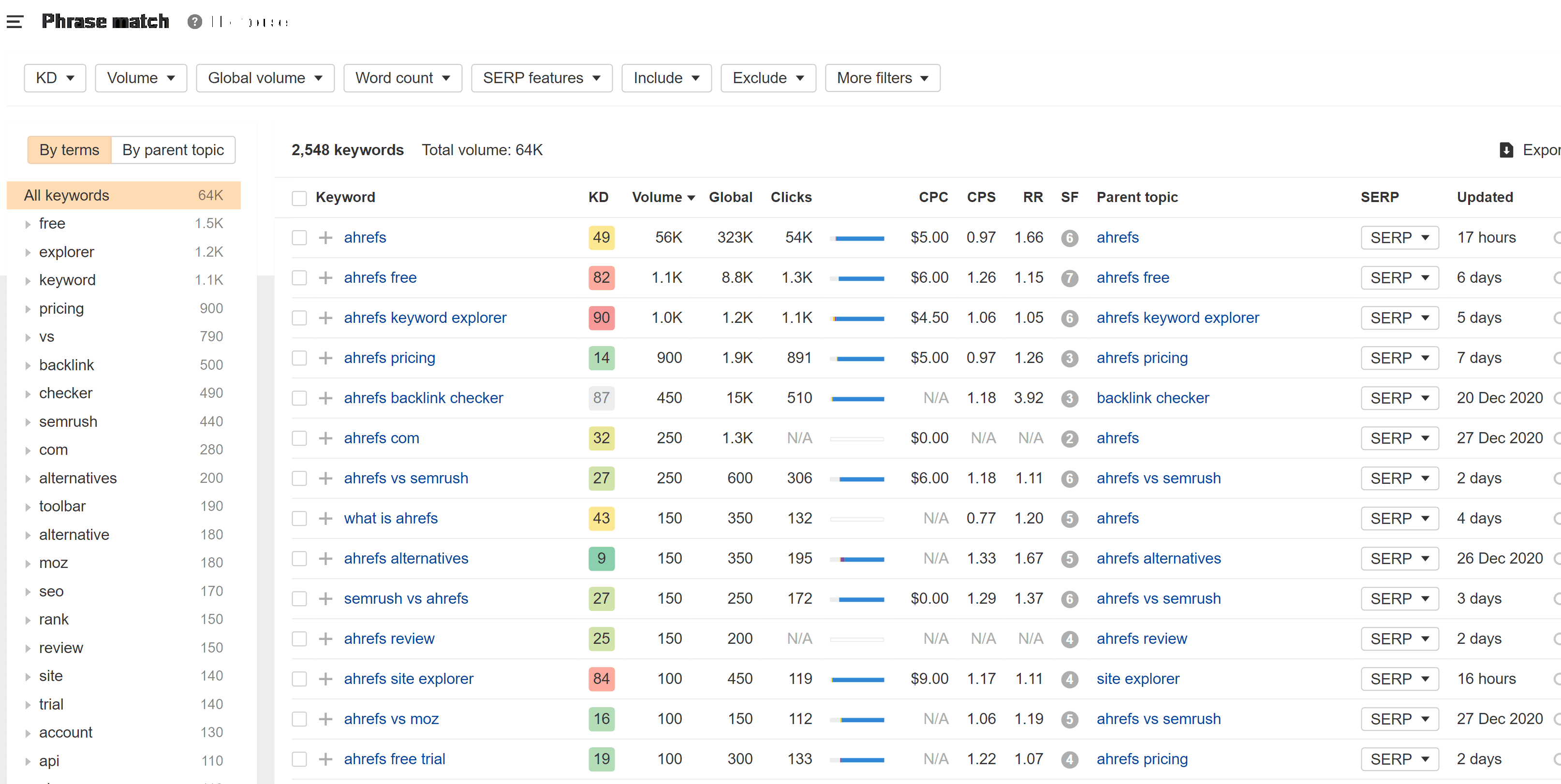
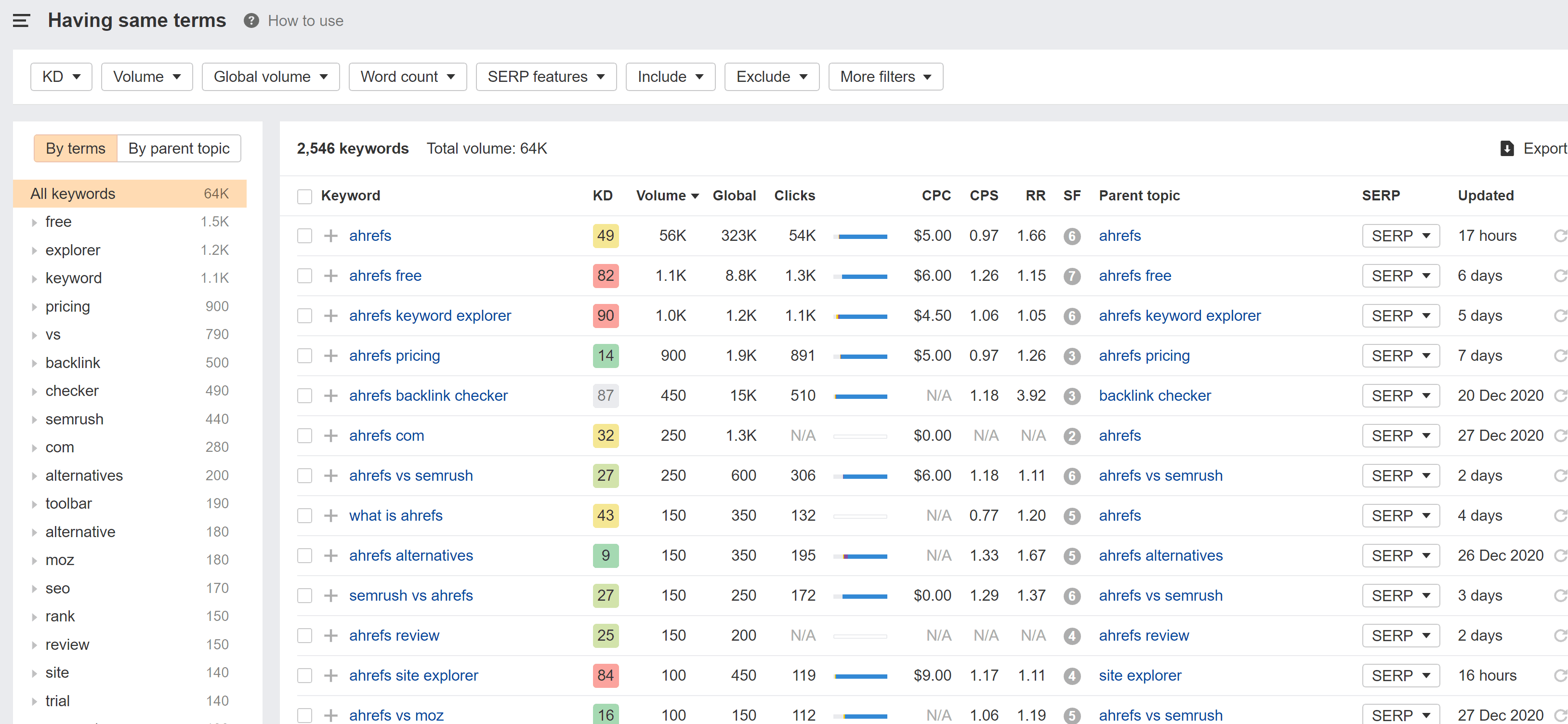
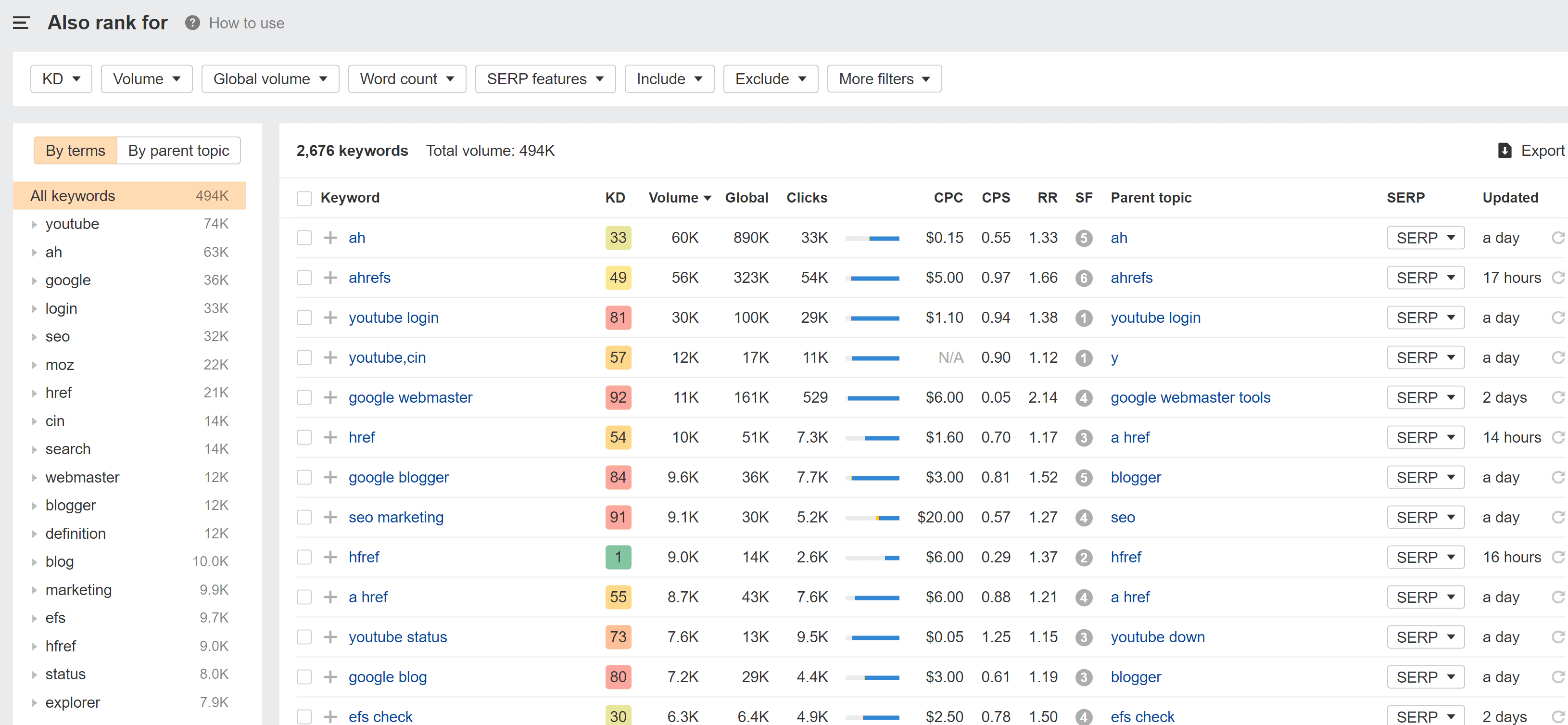
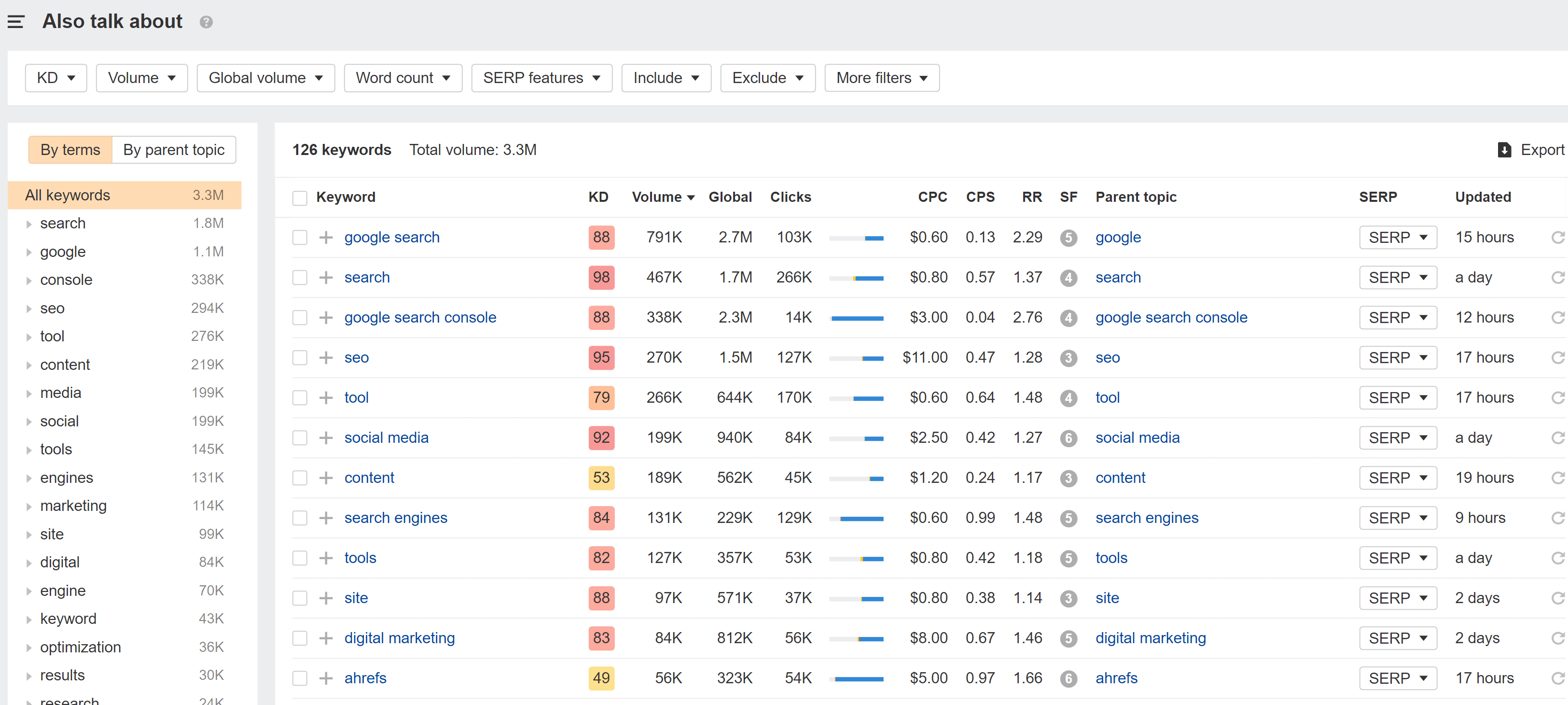
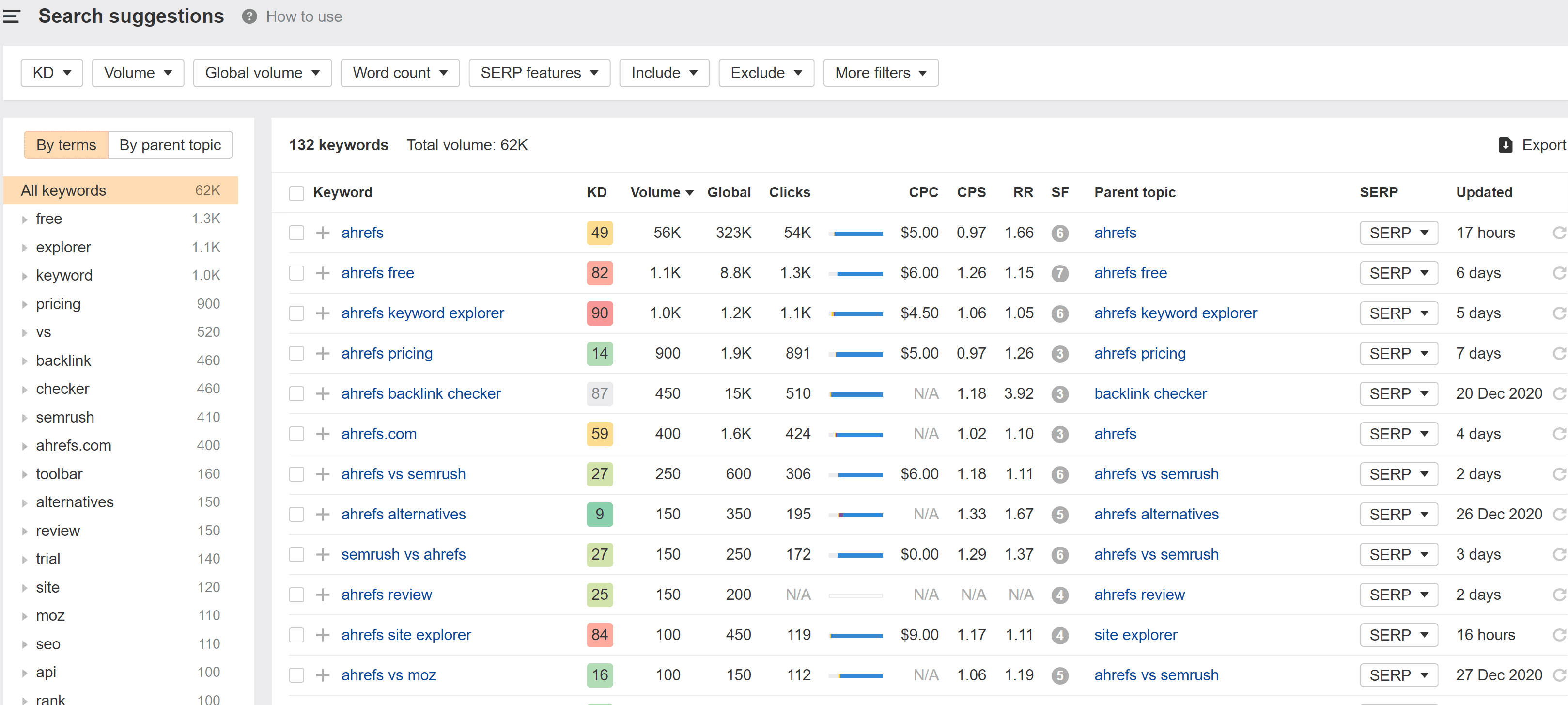
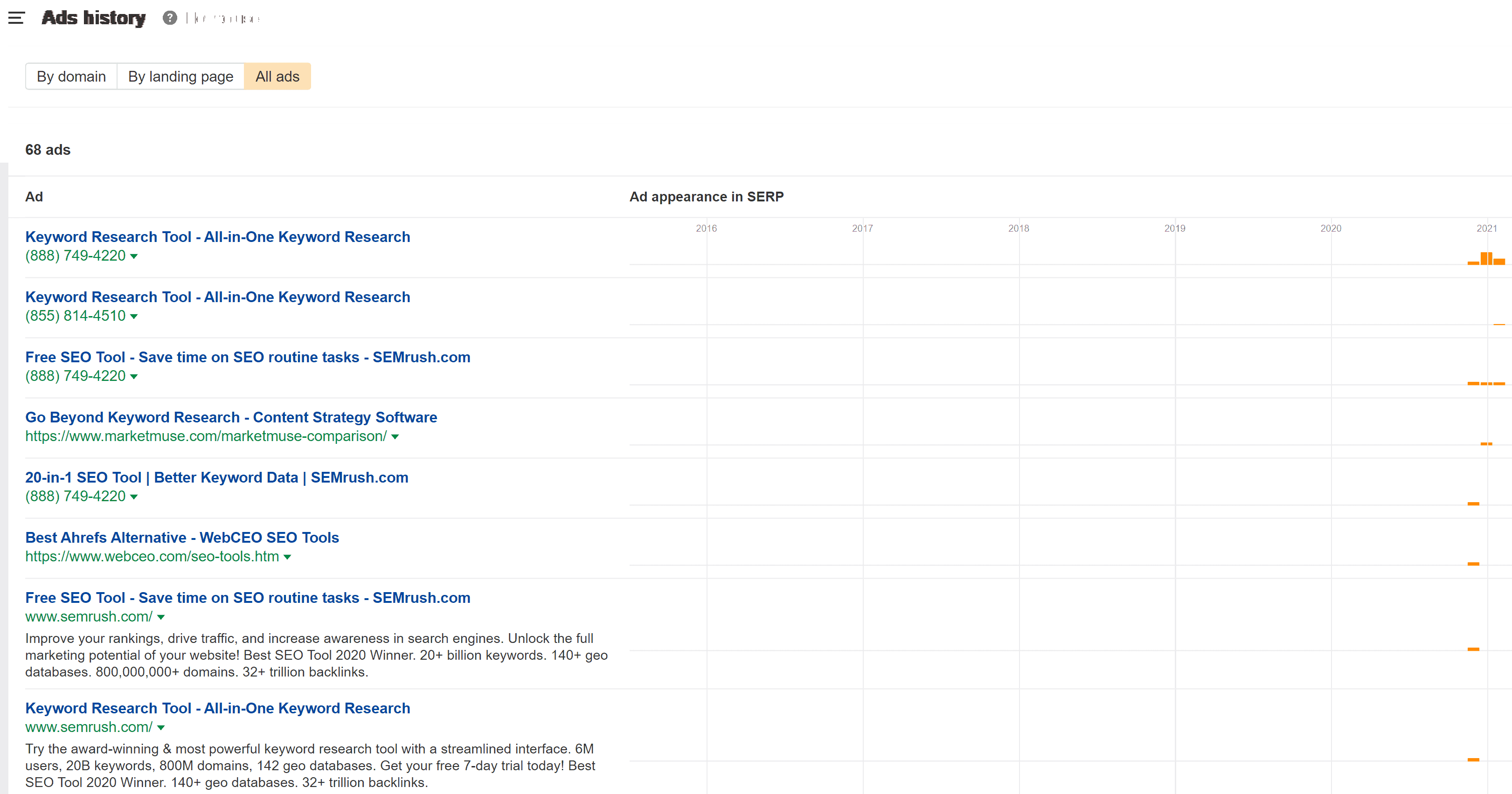
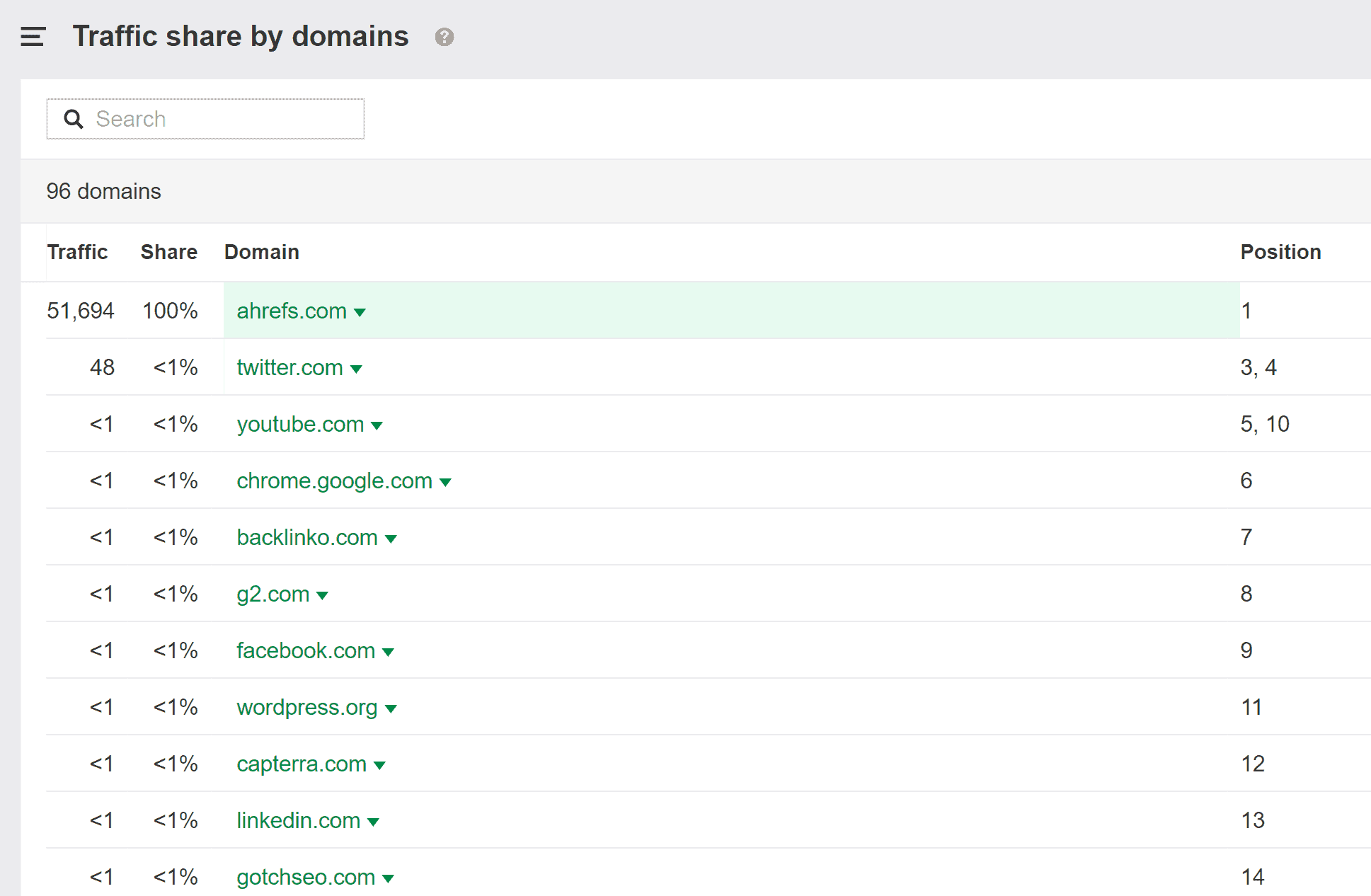
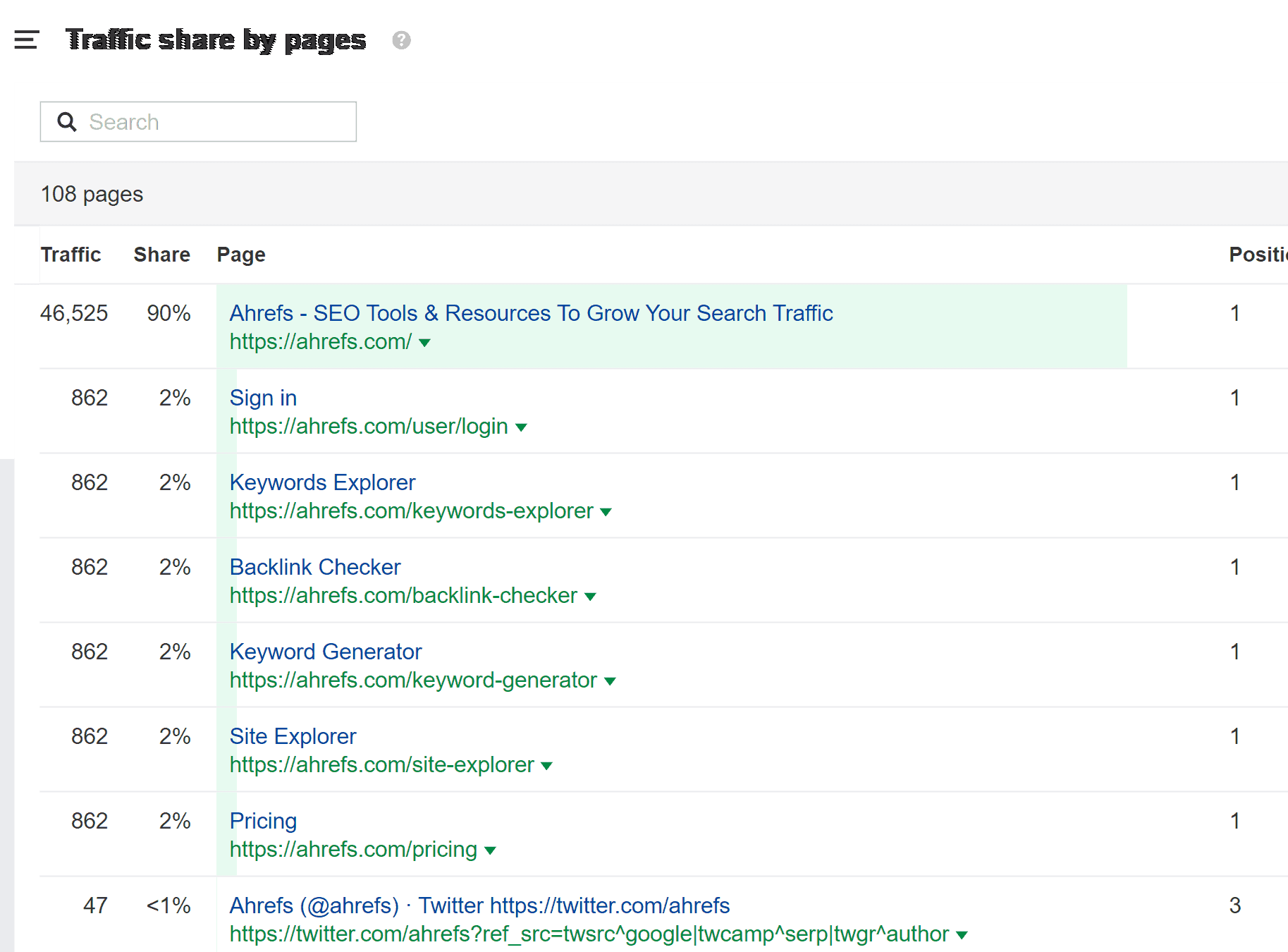
Using Ahrefs Site Audit
Site Audit helps you to find how your website is doing. It helps to see if there are any issues that need to be addressed.
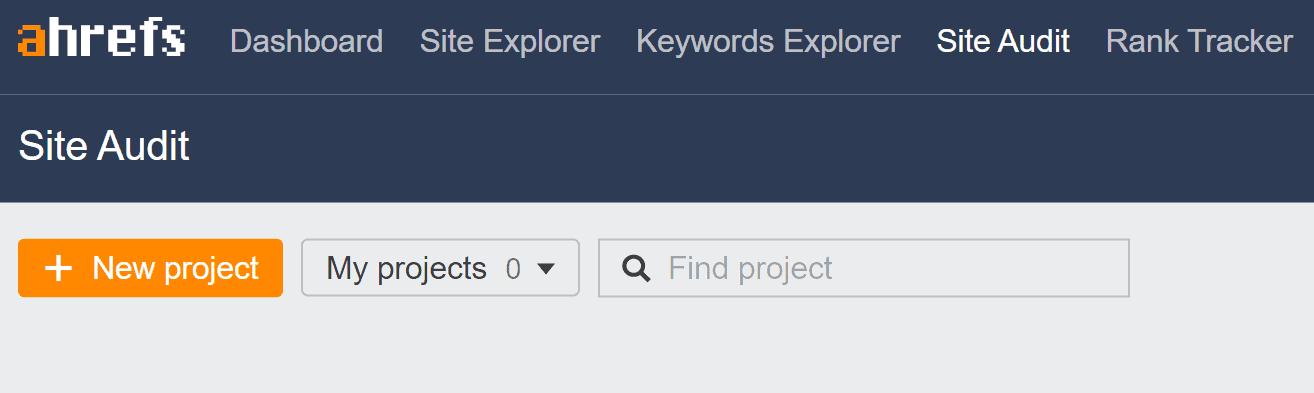
Click on the New Project and you will get the following options. You can either import your project from the google search console or you can go the manual way.
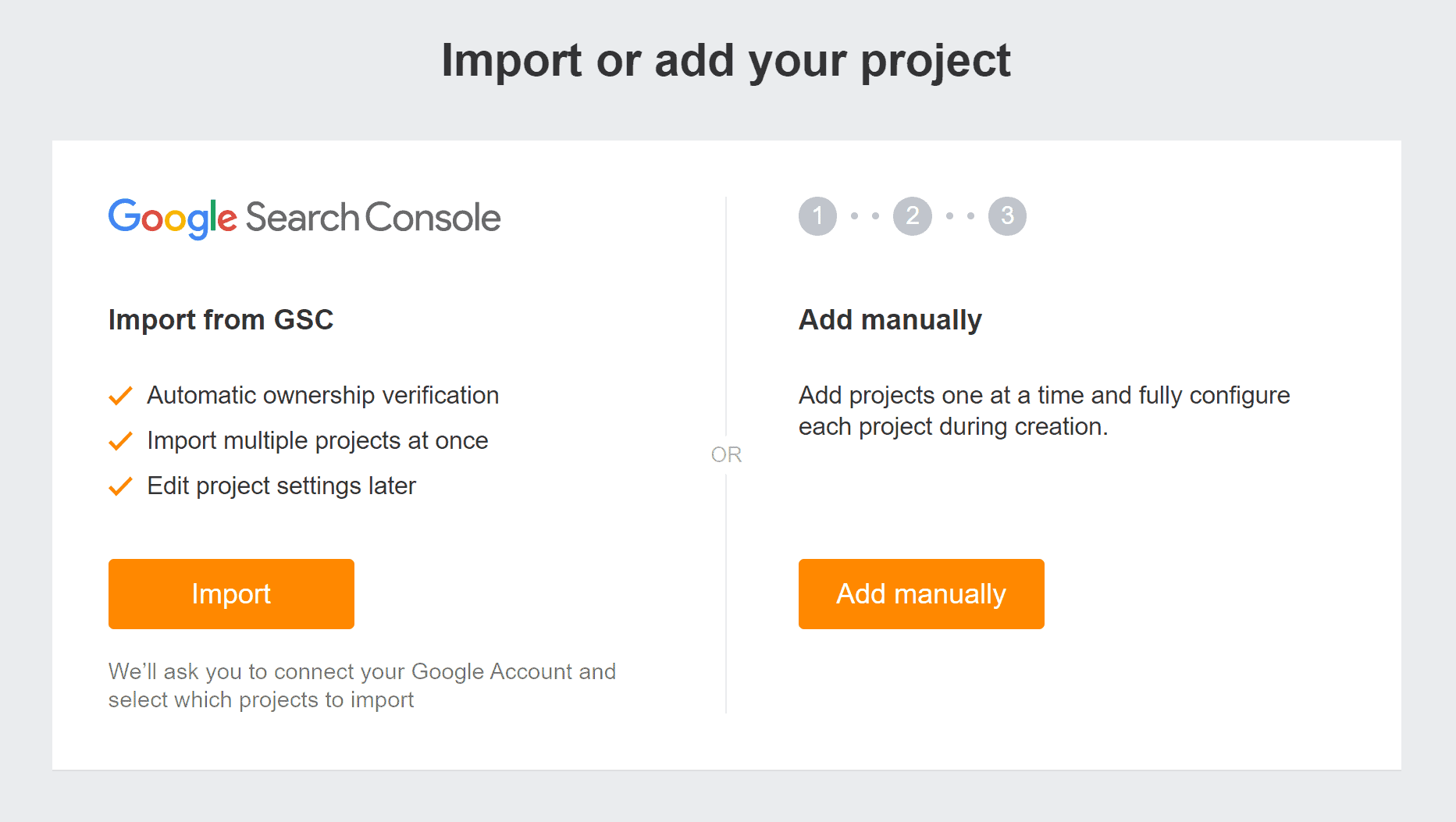
The interesting thing is that you can audit any website you want. It does not have to be your own. You can put in your website in the project, you can put your competitors website or any other website you want.
If you are using the google search console method then obviously it has to be your own website. But when you are adding manually, you can choose any website by following the steps.
The first step is to create a project. Enter the name of the website and it will check if the domain is accessible. If it is, you can proceed to the next step by clicking on the continue button.
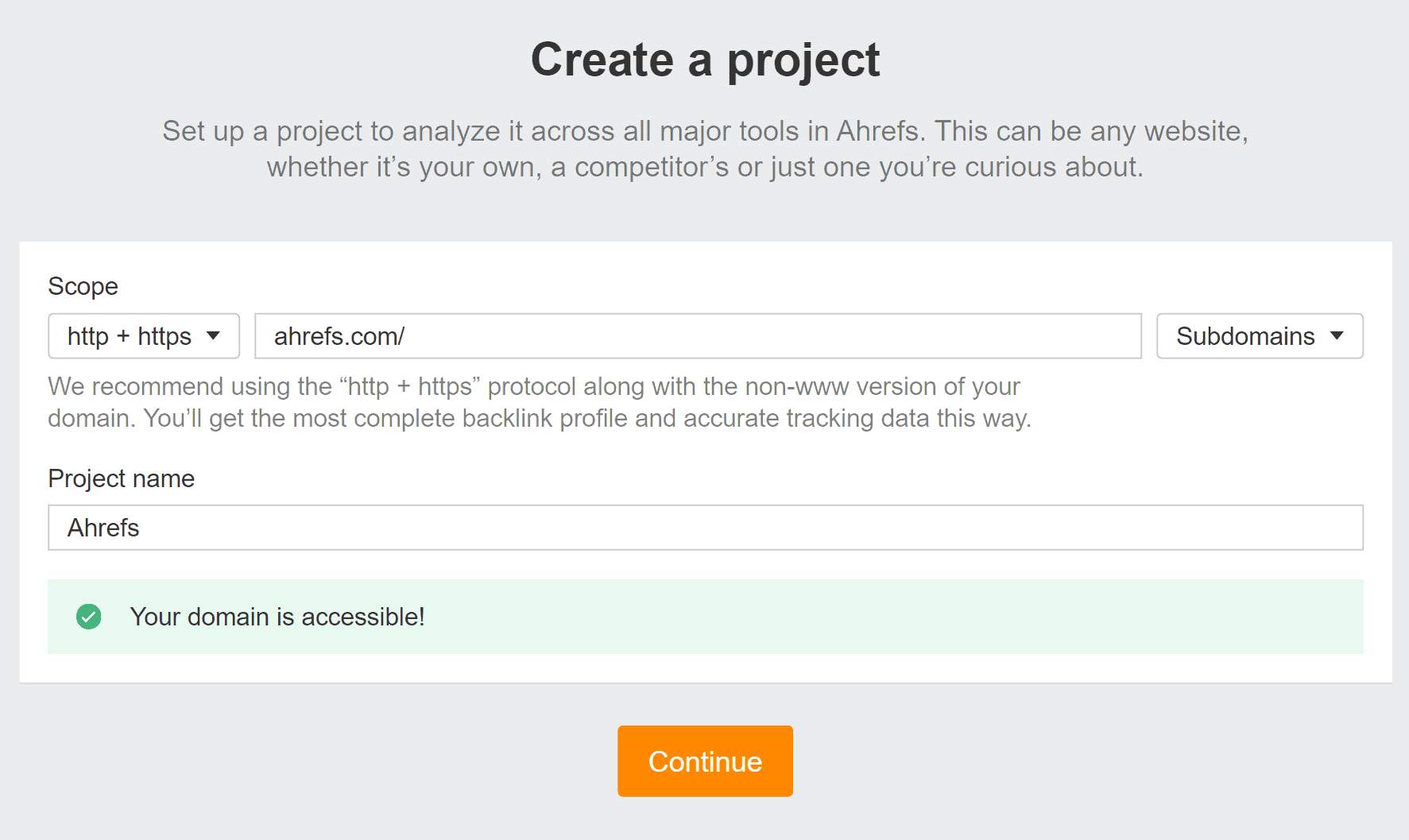
The next step is to verify ownership of the domain which is optional. You can verify the ownership if you own the site. But if you going for a domain that you do not own then just click on the continue button.
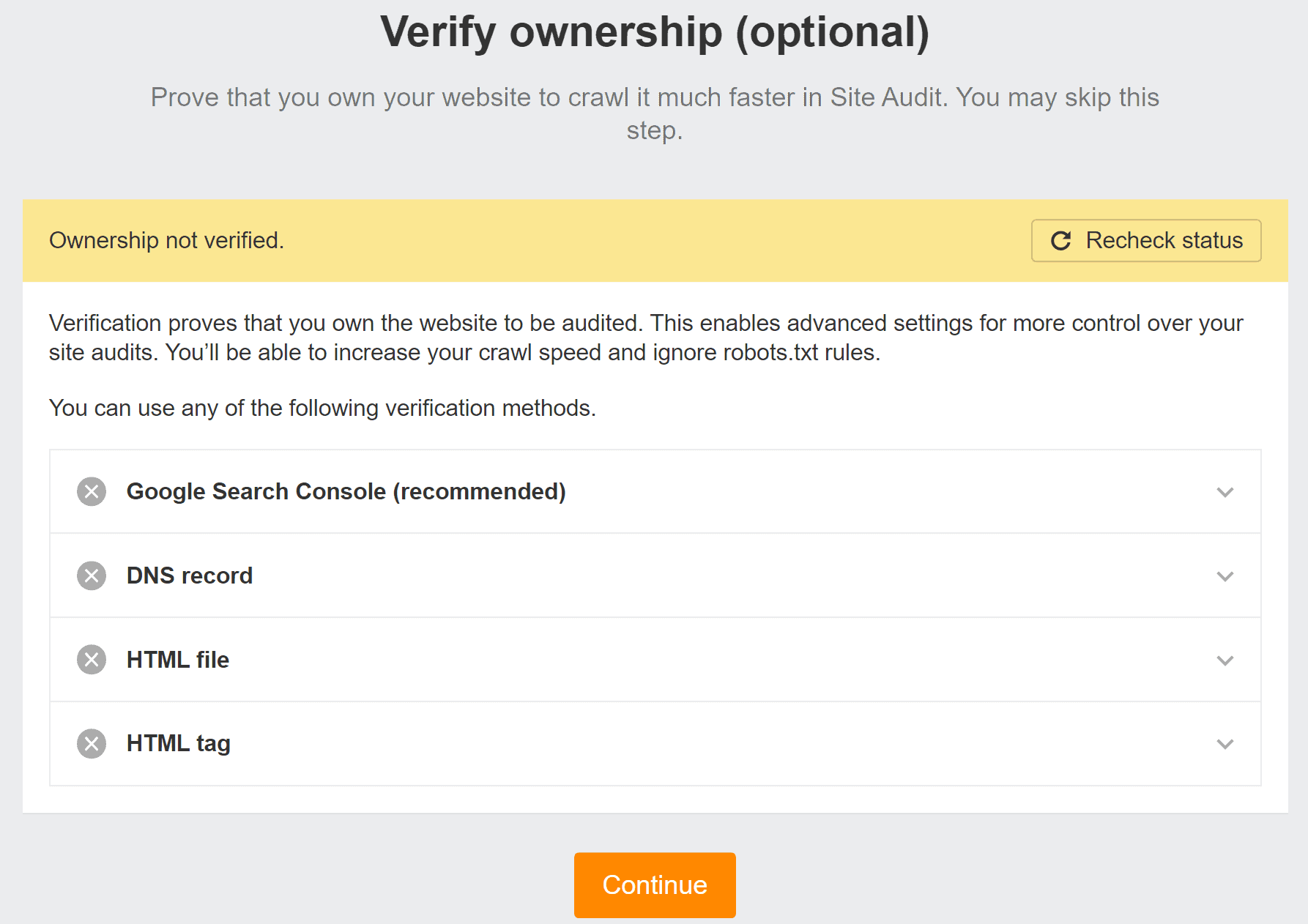
The next step is to schedule the site audits. You have the various options which you can go through and select according to your requirements.
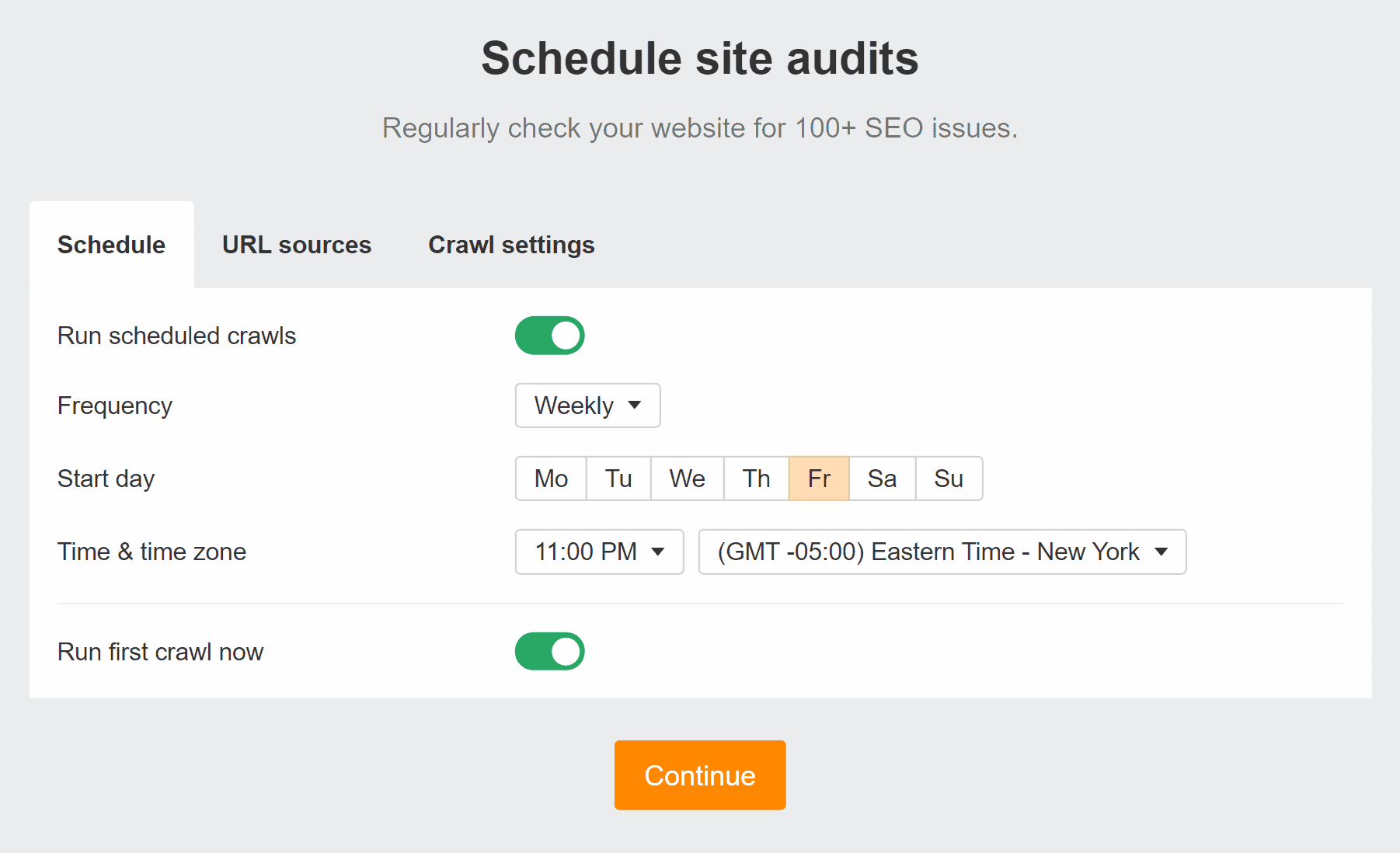
The next step is Rank Tracker. In this step you have to choose the keywords for which you want to track the website’s ranking. You will find a list of keywords to choose from. Add the ones from the list or just add the keywords by typing in the box. Once you select all the keywords you want to track, go to the next step.
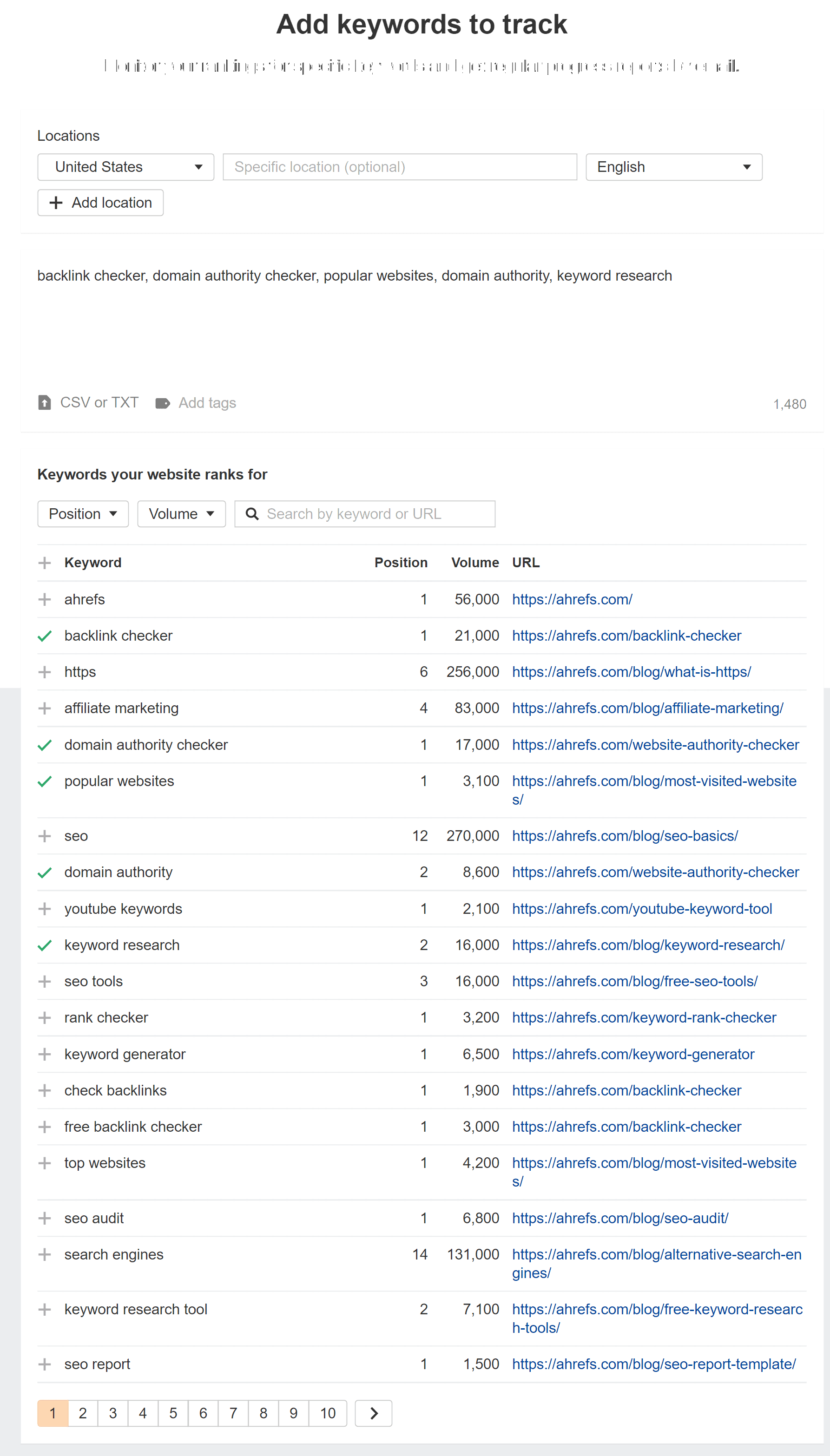
In the final step you can add competitors you want to add to compare the domain you entered. Select the ones you want and you will be done with setting up the site audit.
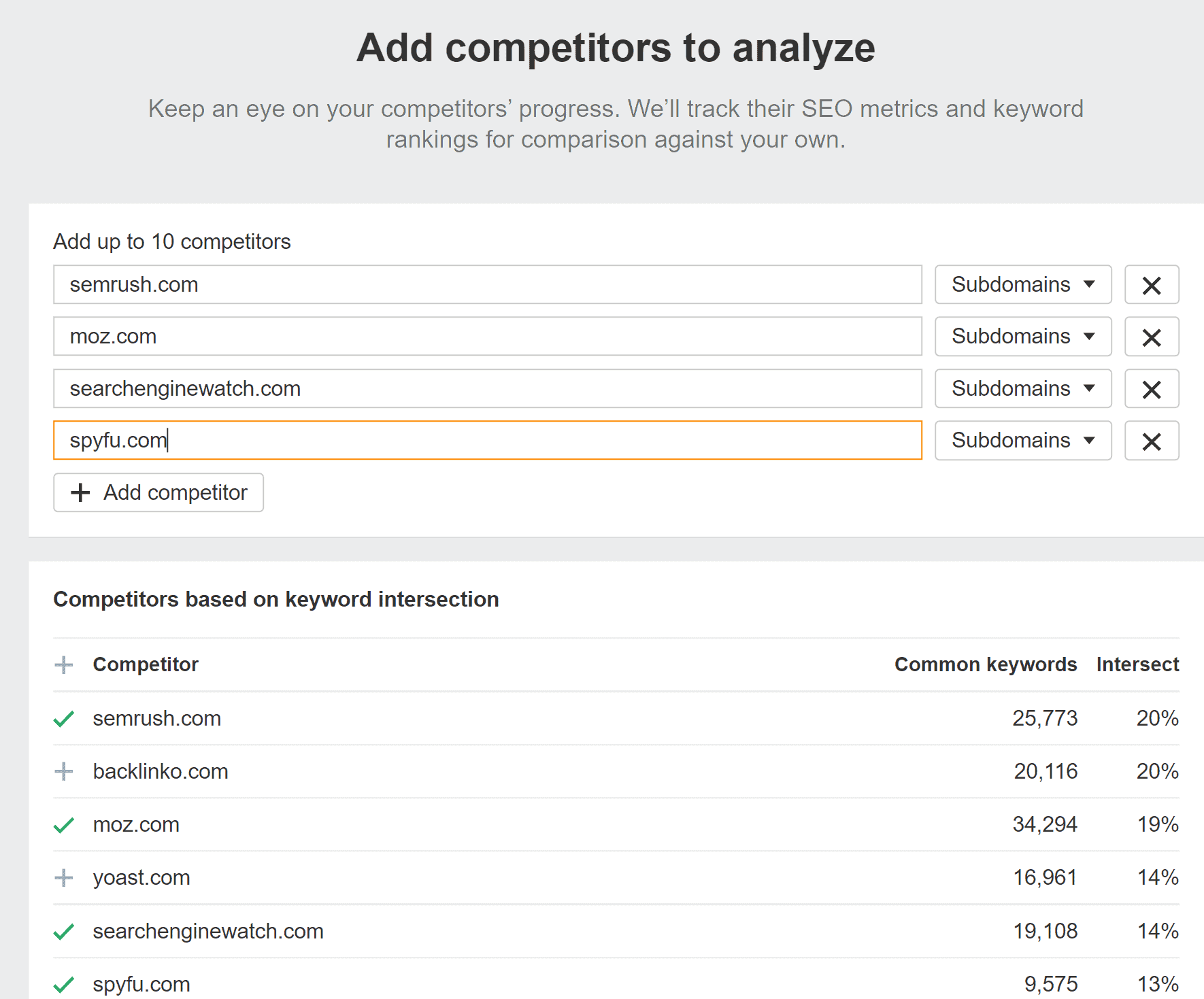
When you are done, click the Finish button and Site Audit will be setup. Based on the settings you made, the crawling is done and all the information regarding the website is shown. The amount of time it takes for crawling depends on the size of the website. It has go through all the pages on the website and get the data. It may take a few hours for a big site. You can leave it and come back later to check the progress.
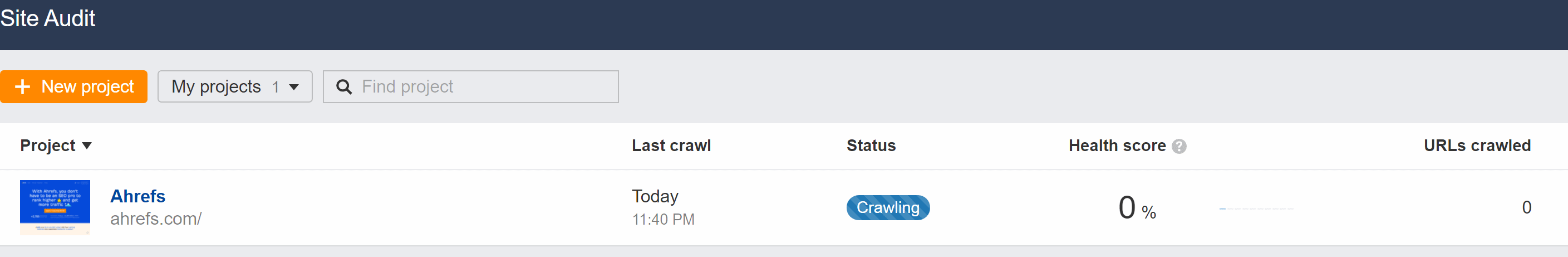
As you can see in the screenshot above, the crawling is being going on. It will take some time to dig through the website and after it is done, you can see the results by clicking on the project name.
When you click on the project you want to view it will give you detailed information about that particular website.
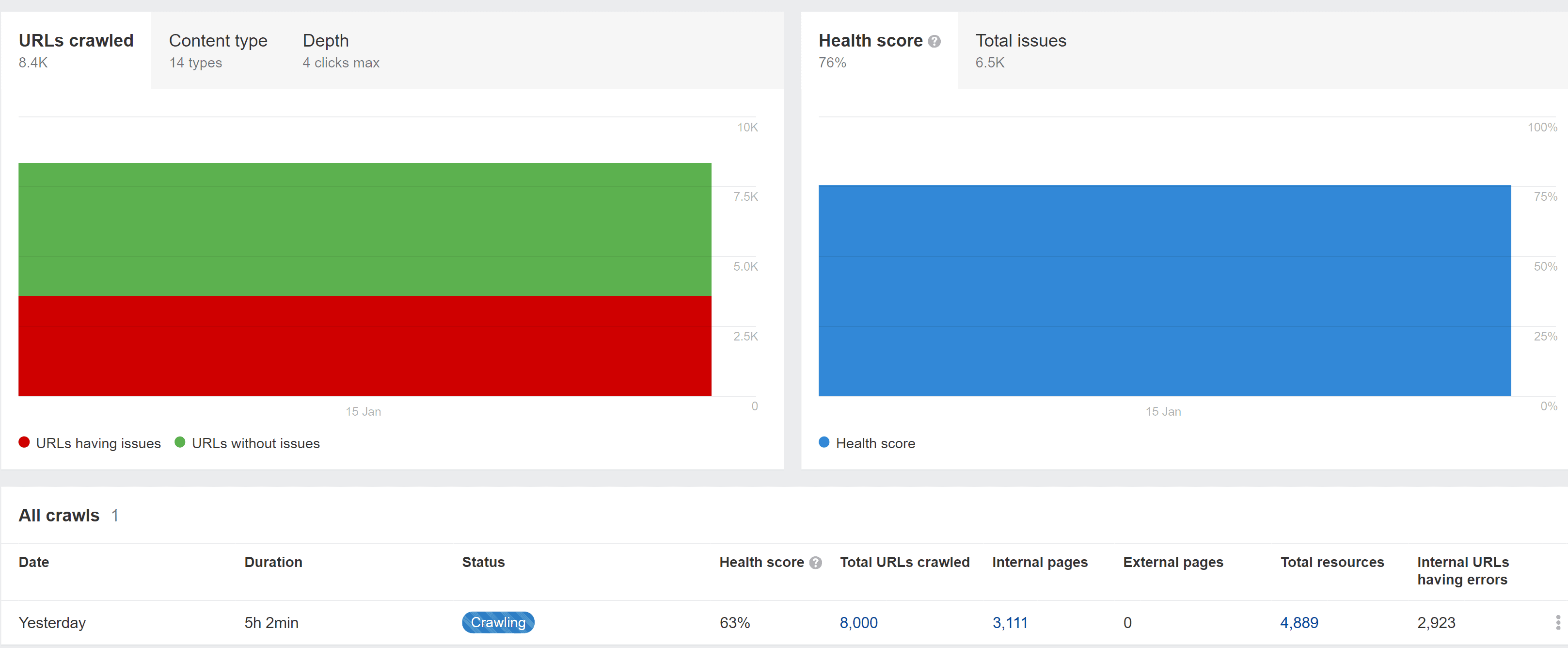
The duration for this crawl is more than 5 hours and it is still not finished. It will show you the health score, the total URLs that have been crawled and more. You can go ahead and look at all the information that you want.
The information about the entire website will be displayed to you. You will not have enough time to view everything. Take a look at what interests you and use it accordingly.
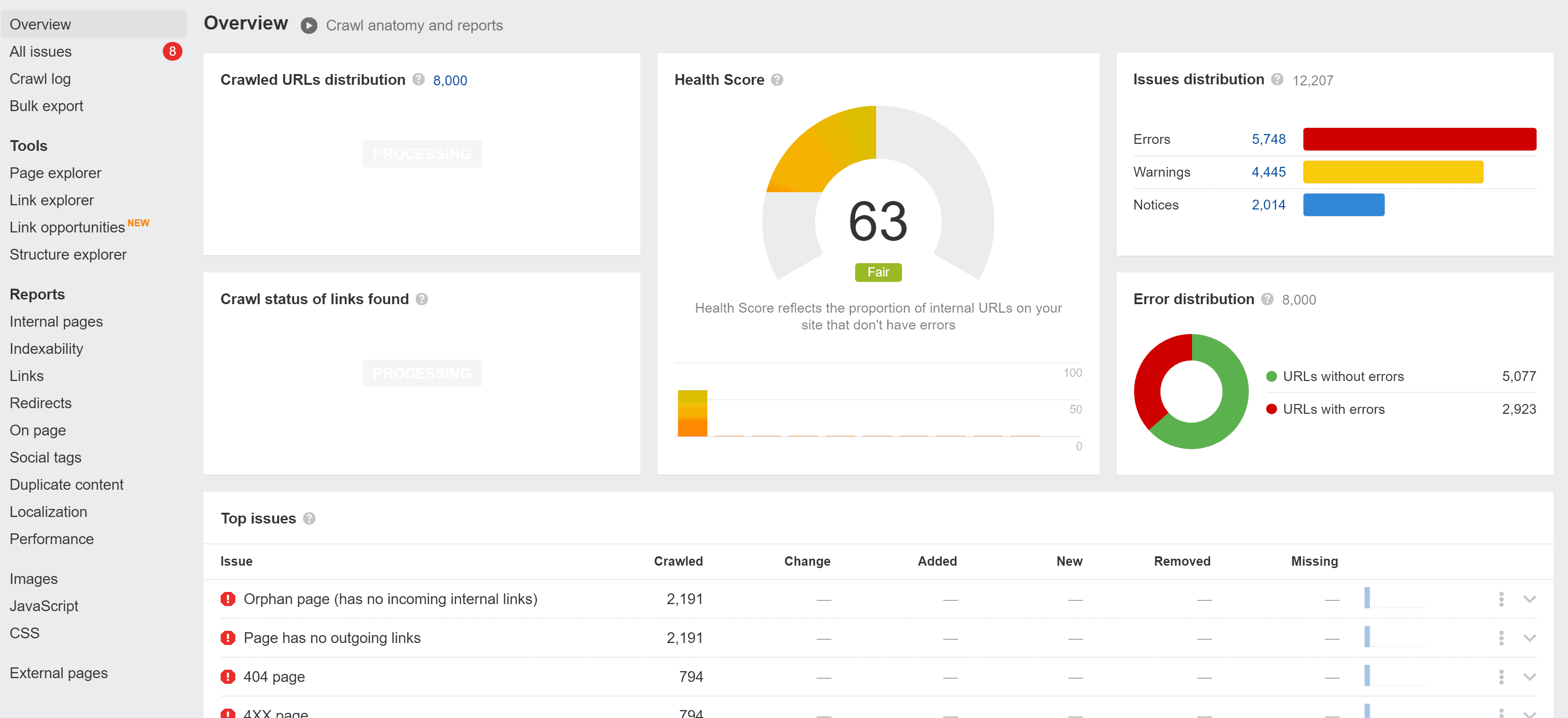
Using Ahrefs Content Explorer
Another cool feature that you can use with ahrefs is the content explorer. You can search for various keywords and get a list of relevant content from all over the web.
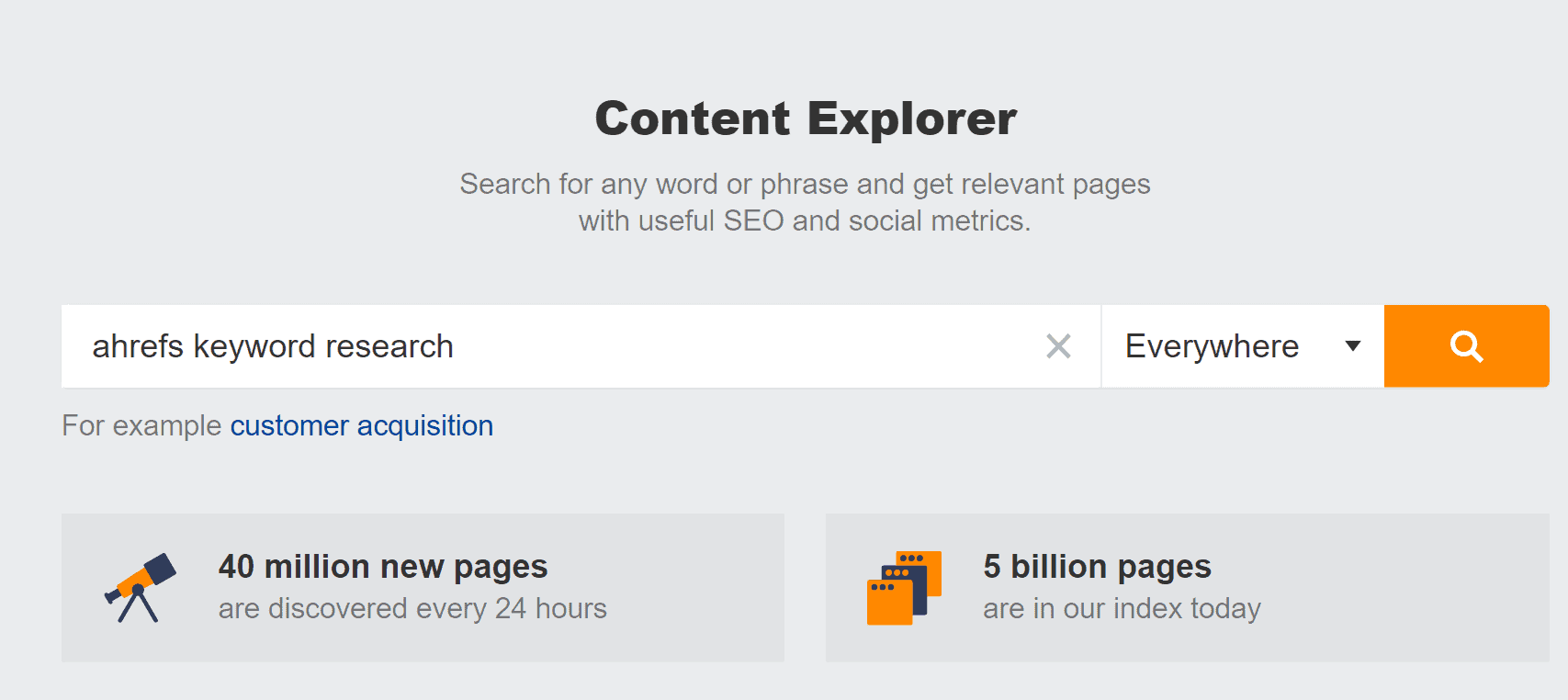
Let us see what kind of results are shown for the “ahrefs keyword research” keyword. You get a list of various content and you can go through it. Check the various articles and videos that come up and you can get cool ideas for your own website.
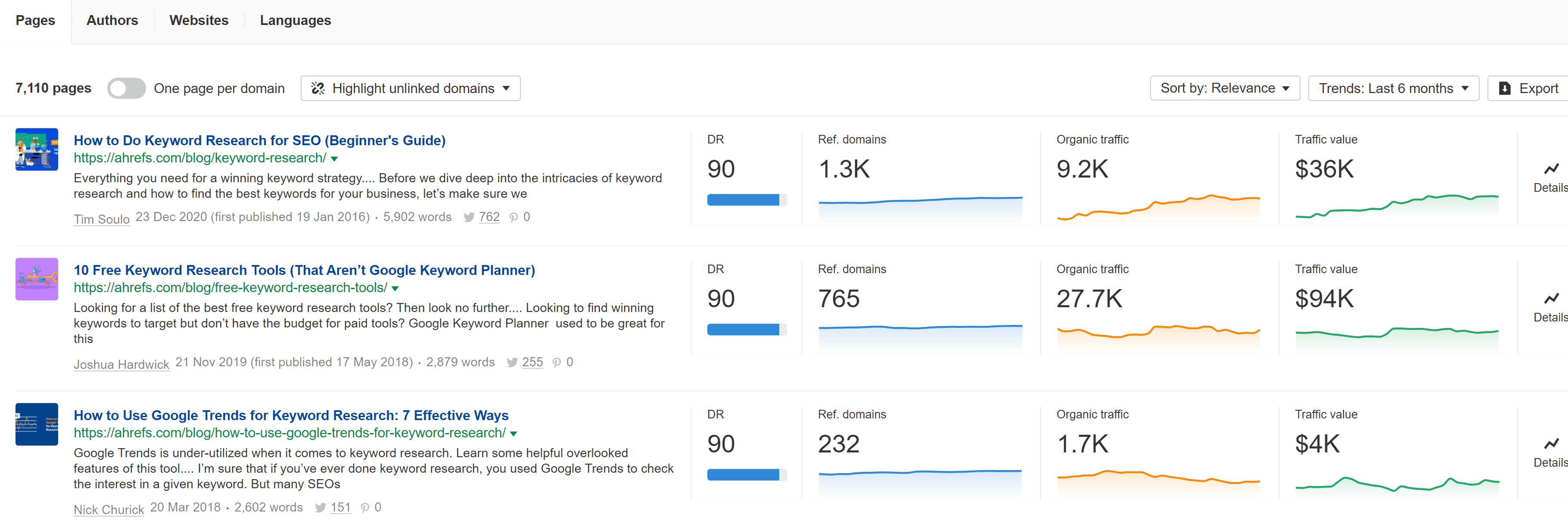
Ahrefs Pricing
Here is the pricing for Ahrefs. Depending on your requirements you can select the plan you want. As you can see, the standard plan of 179 bucks a month is the most popular. You can upgrade or downgrade any time you want and by signing up for the ahrefs trail plan you can find out how much you require from this tool.
If you are just starting out, then I would suggest you to take the free trial with the standard plan for 7 days and work on it till you exhaust all the given features of that plan, play with each and every feature and understand how it works. Make a note of the most important features that you will be coming back to again and again.
This will give you a feel for the tool and you can then decide which plan best suits your needs.
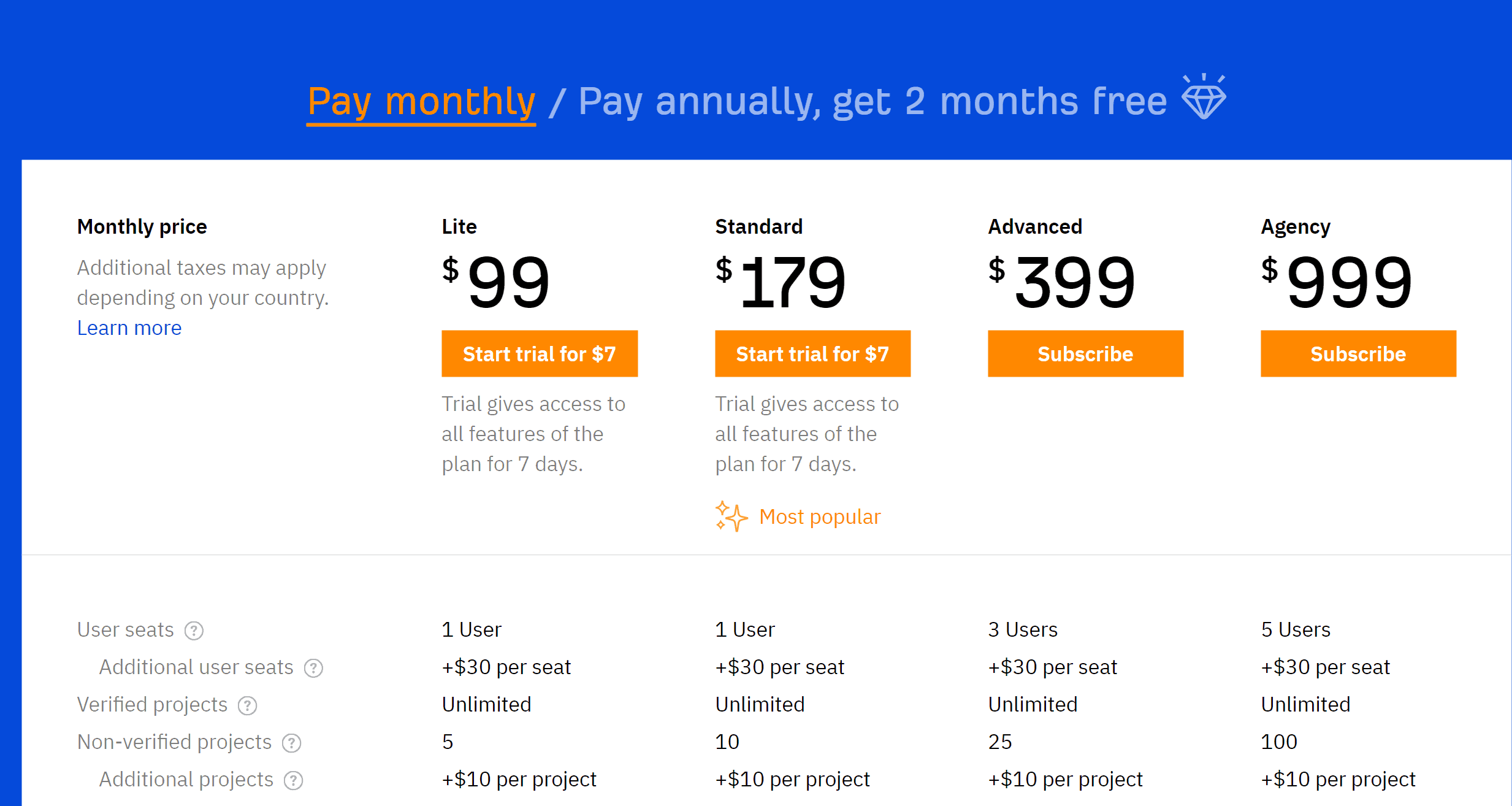
Ahrefs Review
This tool is one of the best in the market and it surpasses the other tools in many ways. Anybody who wants to build their website into an authority site and get it ranked for various keywords as well as blow past the competition should regularly use it. Make a budget for this tool and use it diligently.
The trick is to understand which features are the most important and use them to get more knowledge about the niche you are targeting. When you have the knowledge and you take action based on a sound strategy you will get ahead of the competition.
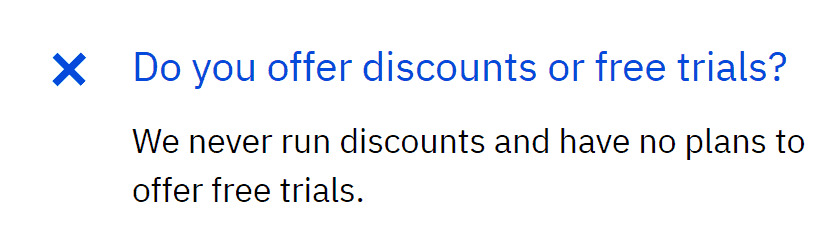
This is something you will rarely see with online software. It has been taken from the FAQ section of their website. Apart from the 7 day trial which costs 7 bucks, they do not run any discounts and they have no plans of offering any trials for free. That is pretty interesting.
They are so far ahead of the competition that they do not need to get new customers by offering discounts and free trials. The service speaks for itself and once you get started you will never look back.
Find Low Competition Keywords
When you are creating content, it is important to focus on keywords that have low competition to make it easier to rank higher. With ahrefs it is very simple. This is what you do.
Go to the keyword explorer and put in the keyword you want to explore to find low competition.
For this example let us go with the keyword “drone” since drones have become quite popular and there is a huge market for it.
If you have are looking for a niche this is one of the niches I suggest you go for. People are crazy for drones and there are many buyers out there. You can do research on this topic, narrow the niche to a particular type of drone and create content around it. There are plenty of untapped keywords in this market.
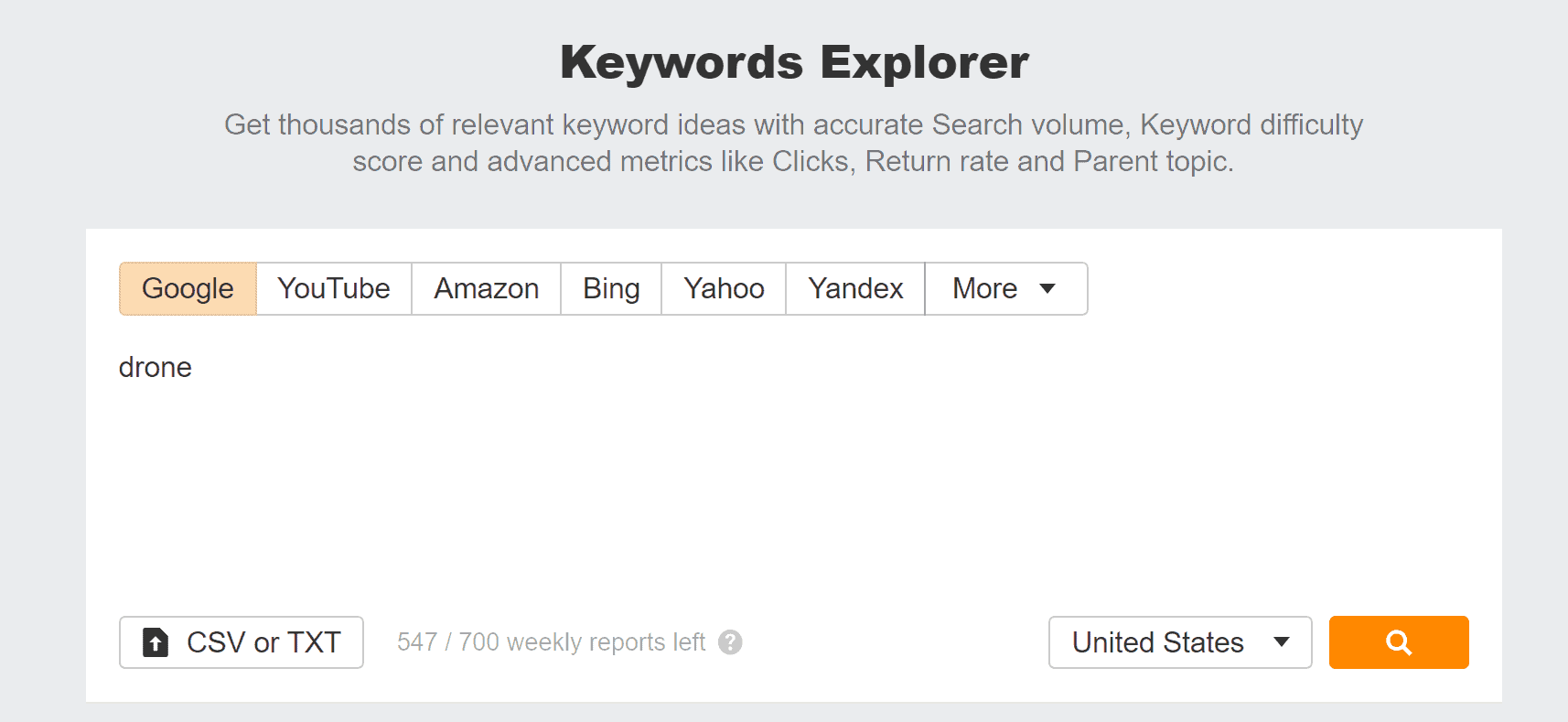
This will be a very competitive keyword. As you can see the difficulty is 51.
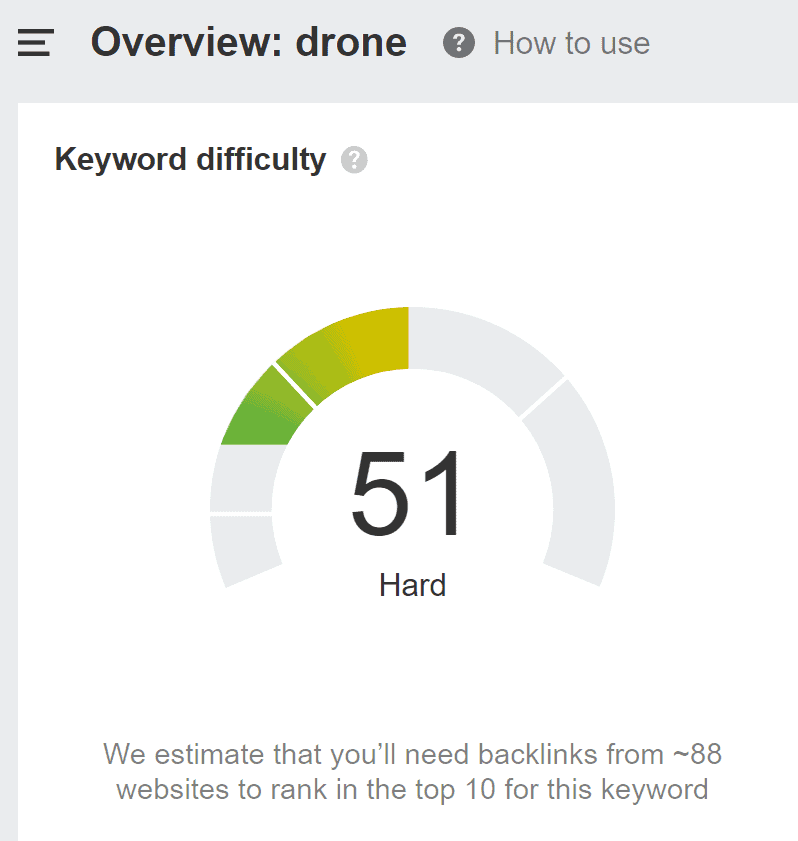
When we click on the phrase match, it will list a bunch of keywords and they will be listed based on the volume of searches the keywords get.
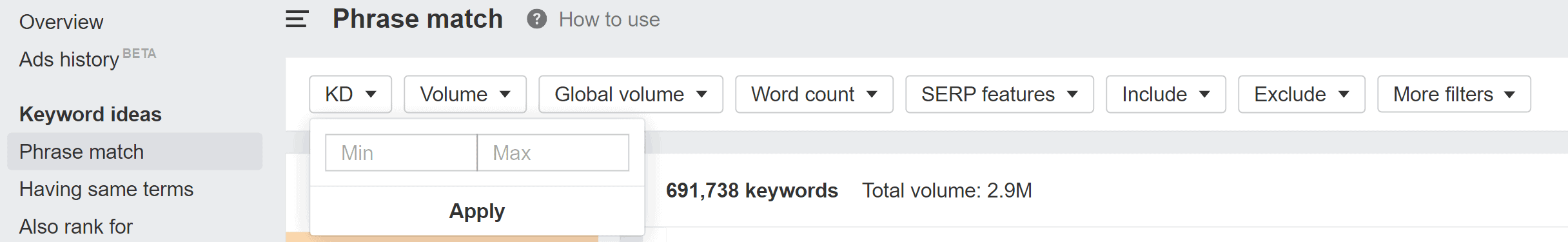
Now, we are going to use the KD (keyword difficulty) option over here. You can set a minimum and maximum to get only the keywords that fall into that particular category. The keywords with the least competition are 0 and as the number goes up, so does the difficulty.
Lets just put the maximum as 10 and click apply. This will give all the keywords which have a difficulty of 10 or less than that.
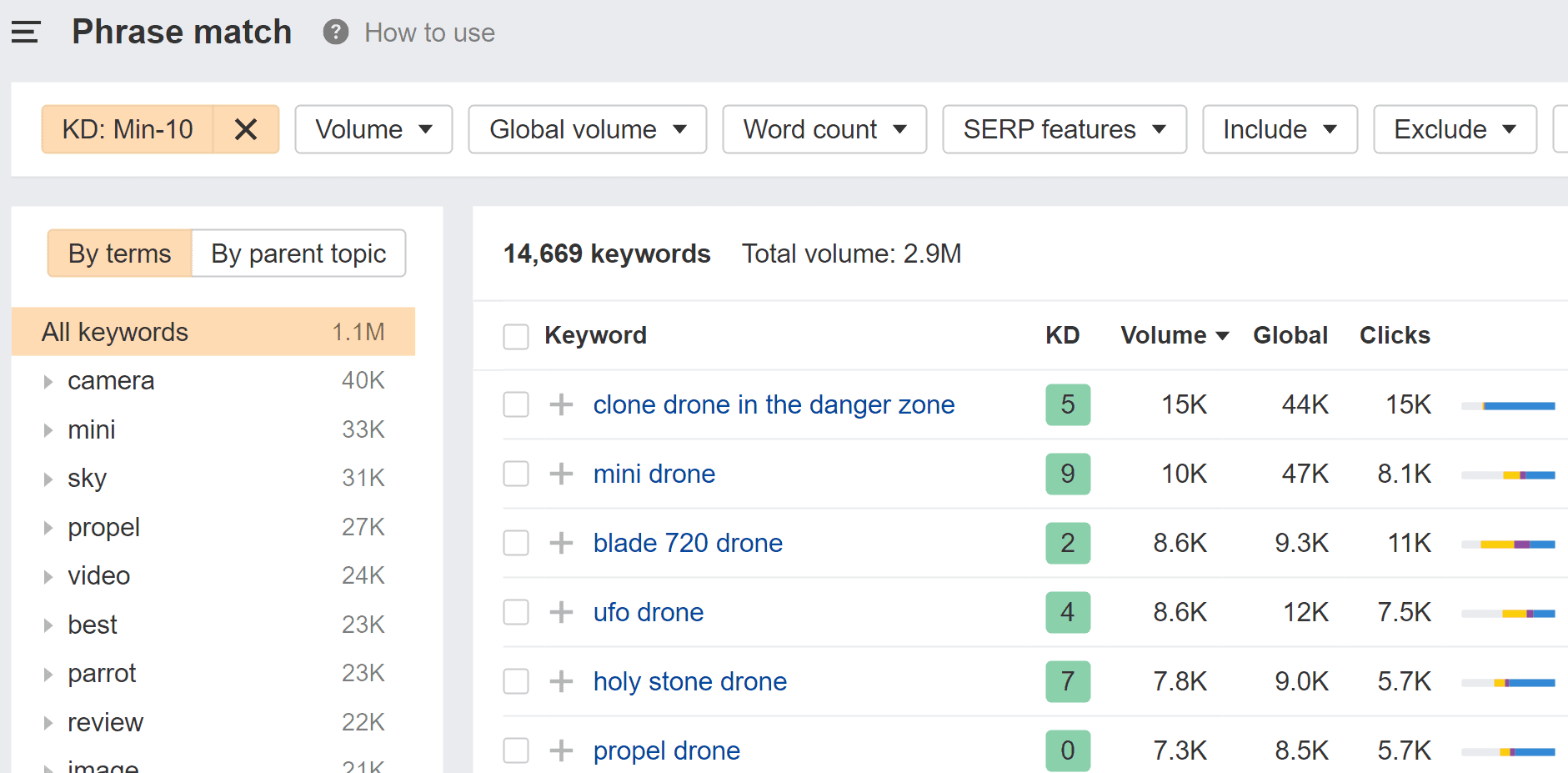
Now you can look for keywords that will add quality to your website. Check out the volume of the keywords as well when you are doing the research.
You can change the KD to whatever you want. If you want to find keywords that have 0 keyword difficulty then put 0 in the maximum section and hit apply.
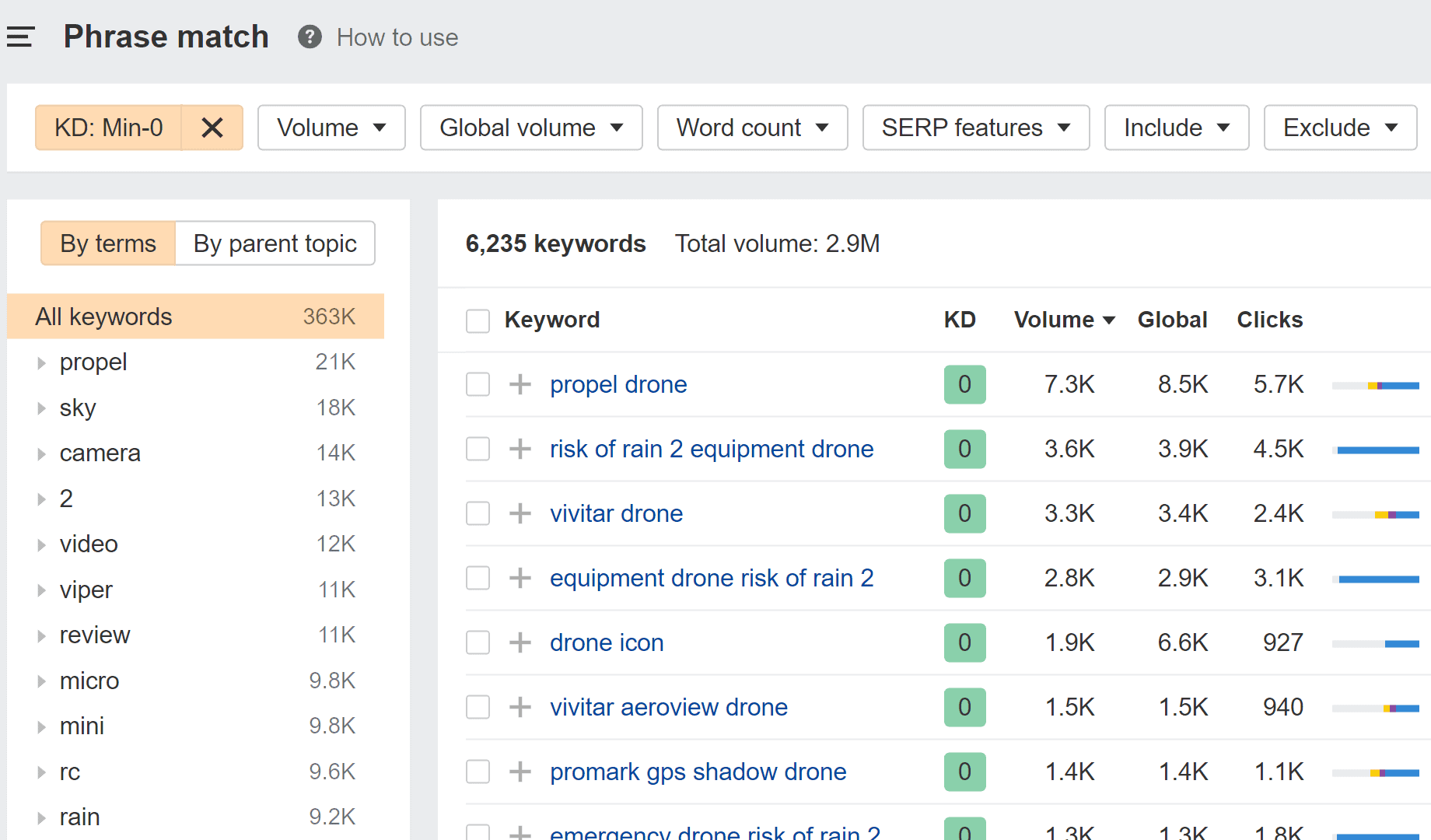
As you can see, there are more than 6000 keywords. That is interesting. So you can imagine the potential of using this one option while doing your research. In every niche there are thousands of untapped keywords. You have to get digging and find the gold.
Get a list of keywords with higher volume and lower keyword difficulty and create content around it. Very Simple.
Find Long Tail Keywords
You always get this suggestion to go for the long tail keywords because they are easier to rank. They have less competition when compared to keywords with 2 or 3 words. We can do it quite easily with ahrefs.
Let us go with the same example of drone. In the filters, there is an option called Word Count. You can filter your search based on the number of keywords.
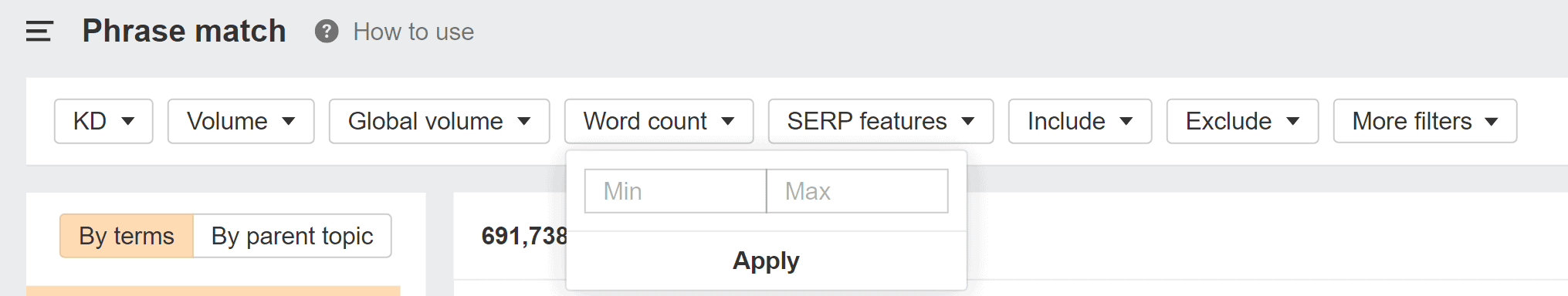
Let us put a minimum of 4 keywords and see what it does.
Here is what you get.
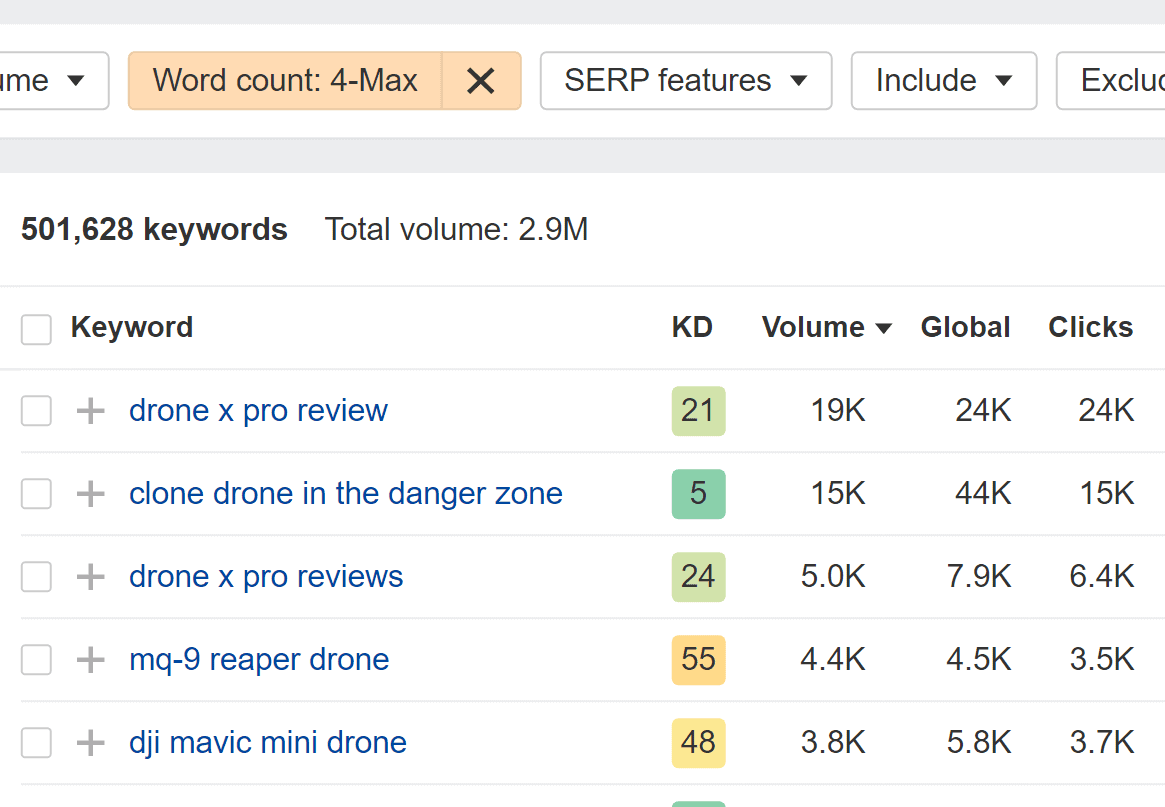
You can see that there are very specific keywords that are shown by this search. This can help to find new ideas quickly.
drone x pro review, mq-9 reaper drone etc. Very specific keywords. People who search for specific products are potential customers and if you rank for such a keyword, you can get more sales. Even in long tail keywords, you will find that the Keyword difficulty is higher for some and it is not a hard and fast rule to abandon difficult keywords. You can still create content around it. The only thing to keep in mind is that it will take longer to rank at the top.
Having Fun with Ahrefs
Someone once said, “With great power, comes great responsibility”.
But in case of ahrefs we can repurpose that line…
With huge amount of data comes tremendous Insight.
You can have fun with ahrefs to check what kind of data you find. Here is what I did using the keyword explorer.
Go to keyword explorer and without writing anything in the box, hit the search button. You will get a list of all the keywords that are stored with ahrefs.
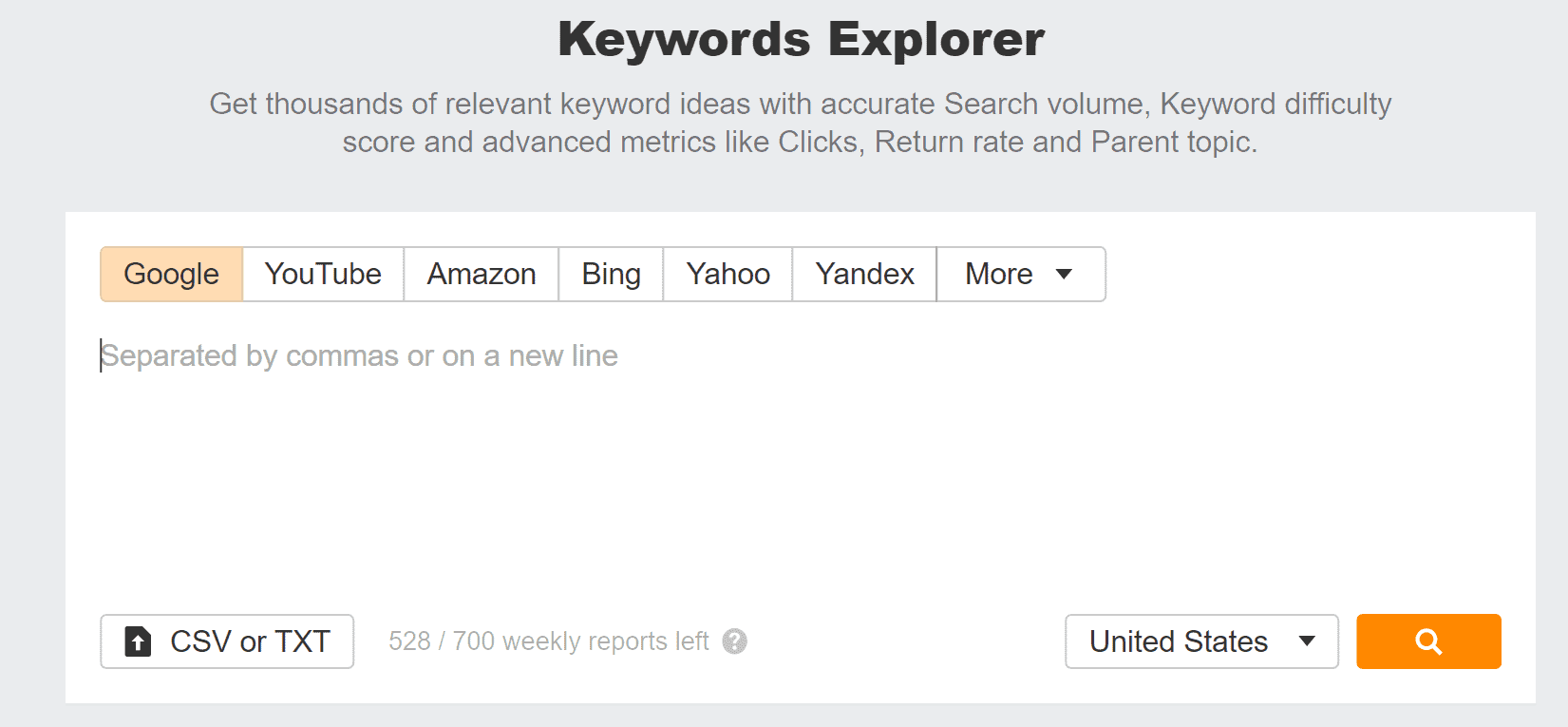
You can do it with Google or Youtube or Amazon or any other option and you will find all the keywords that are being searched along with their volume and all the other bunch of data.
Now what you need to do is, you should go for something specific. This is what you can get if you select various options in the filters.
There are 20 keywords that come up with the following criteria
Keyword Difficulty : Selected 0 for Maximum. So it will give the keywords with zero difficulty only
Volume : Selected a minimum of 4000. So it will give keywords that are searched at least 4000 times in a month.
Wordcount : Selected a minimum of 3. Keywords with 3 words or more only.
SERP Features: I selected two options. Ads should be above and below the search results.
Exclude: There were several keywords with near me in the keyword and I did not want that. So excluded near me in the keyword.
Cost Per Click : Selected $5.00 minimum. This will get keywords with value of 5 dollars or more only.
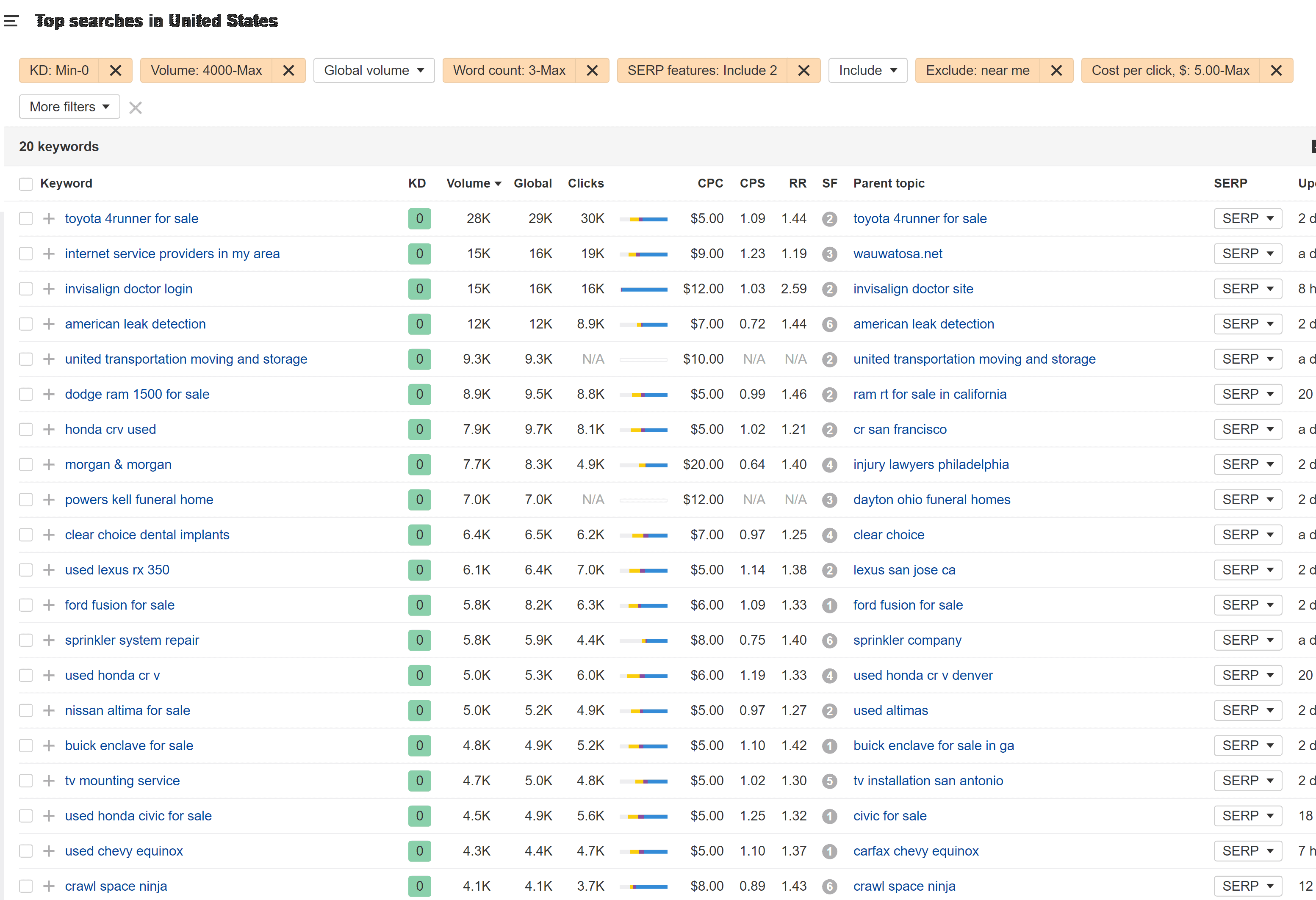
These are the twenty keywords that came up with all the filter options and you can get an idea as to how powerful this feature is. If you are having difficulty finding a niche then just start playing around with the tool and you will come up with some interesting things. Your next big idea may be in there.