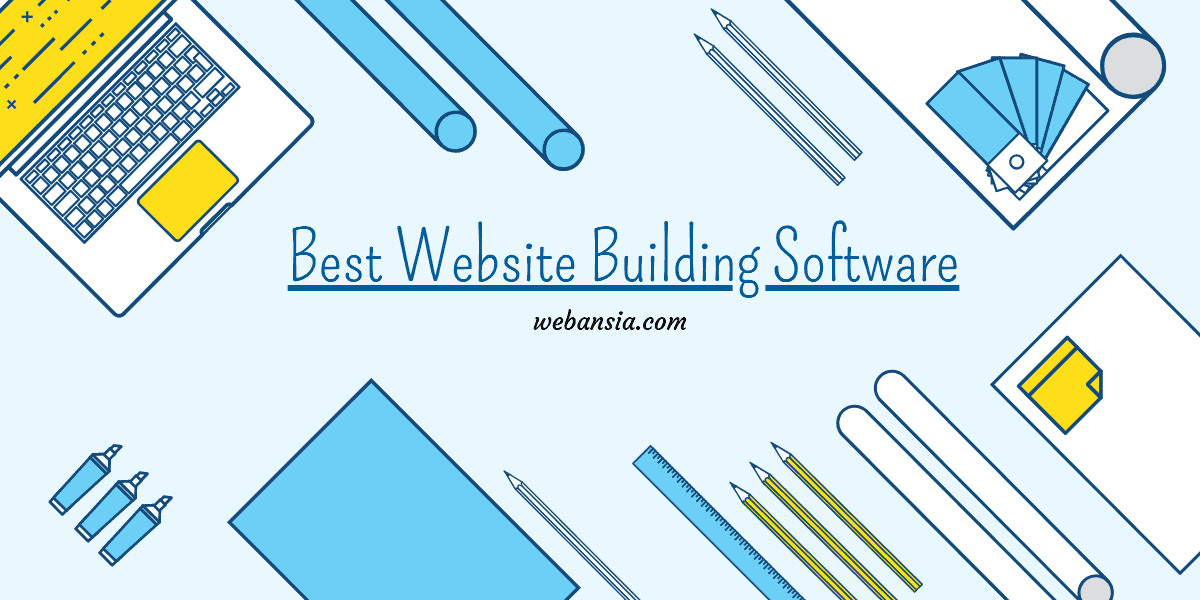Are you looking for a website builder that you can download for Windows or Mac?
Here are two of the best website building software for you to try. One is Mobirise and the other is Nicepage.
Both of them have free versions which you can try right now by going to their respective sites and downloading the software and installing.
These website builders are suitable for those sites that are going to have a fixed number of pages and which do not require to be constantly updated.
Many small to medium sized businesses can make use of these software to create static websites which are set up once and are rarely updated.
There are many ready made templates available with them and you can get started by choosing the one you like. You can then add the content you want and make changes to various blocks and images.
You can also start from scratch if you want.
Obviously the free versions are very limited and if you want to use the full features that are available then you have to pay for the license.
You will need to understand a few technical things for getting the website up and running. The software helps you create a website without any coding requirement and it will give you all the files you need to make it to work. After that you have to get hosting and upload the files of your website on to your hosting account.
Let us see what are the costs of these two software. Since they are free to download, I would definitely recommend you to get both of them and play around to see which one you like.
Best Website Building Software Pricing
Mobirise Pricing
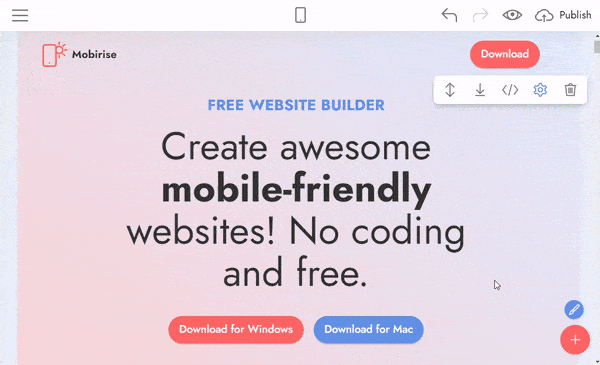
The price of mobirise does not remain the same. When you try to buy it at different times, the pricing varies accordingly. Sometimes it shows $99, sometimes it shows $129 and sometimes it shows $139.
They may give more discount on some occasions and less discount on other occasions.
But most of the time I have seen the range above $90 and below $150. But it may be different when you check it.
The above purchase will give you the entire website builder kit which includes all the premium themes and also all the extensions which have been created.
You can also buy the themes and extensions separately but the cost for each one ranges from $49 to $99 and it does not make sense to buy each theme or extension separately. You can easily get everything by spending for the whole kit.
You can use the license for one year and it will give you the option to download all the new themes as they become available and the extra features. You will also have access to updates for one year.
After the year passes you can renew the license to keep using the new updates and the new themes that are created.
There is one small thing mentioned on the website if you do not renew the license. Your existing sites will function as they did before but you will not be able to create new sites with the premium themes. You will also not receive any updates.
Nicepage Pricing

They have 4 pricing options available. They are Starter, Personal, Business and Pro.
The starter option is basically free and you can create only one website with 5 pages which is very limited.
For the other three options, once you buy them then you have a lifetime license and updates for one year. You can use the software as long as you like. If you want to get updates after one year, then you need to renew the license.
| Plan | Price (USD) | Number of Sites |
|---|---|---|
| Starter | 0 | 1 |
| Personal | 59 | 5 |
| Business | 129 | 50 |
| Pro | 199 | Unlimited |
Since the starter option is very limited, I would suggest you to buy the personal license at the very least because it gives you more options.
But if you want more features and options then try the Business or Pro licenses. They can be mainly used by agencies and freelancers who have to create multiple websites.
Which one should you download?
A very good question. Since you get free versions with both the software, you can download both of them and play around with the free version for a while.
Both of them have several ready made templates which you can use right away. You can customize different blocks in the templates.
Whichever you like you can buy the license for it. You can buy both of them if you like.
How to Get the Websites Online?
The websites created by these two software are static websites. They will give you various files when you are completed with your website building.
In order to get the website online, you will need to either use a service like Github which will allow you to host your website for free or you can buy a hosting service like Bluehost.
You will need to upload the files that are created by the above mentioned software to the hosting provider of your choice and then people will be able to access it from anywhere in the world.
It is going to be little bit technical but once you know the steps you can follow the same steps whenever you have updated something on your site.
Mobirise Features
Here are various features offered by Mobirise
- Downloadable Software for Windows and Mac
- Mobile Friendly Website
- 95+ Premium Themes/Extensions ( Updated regularly and New ones added frequently)
- 3800+ Blocks to develop website
- Form Builder, WOW Slider, Paypal Shopping Cart, Popup Builder Extensions available
- Code Editor Extension available for people who want to code
- Android App for people who want to create websites from their smart phones
Nicepage Features
- Web Design 3.0
- Drag and Drop Editor to modify parts of the website as you like
- 4500+ Responsive Templates and Blocks
- Mobile Friendly Website
- Block Layouts, Grid Styles, Modal Popups
- WordPress pages and themes design options
Create Multiple Websites
One of the best advantages of these two software is that you can create multiple websites simultaneously.
You can start creating sites for several clients at the same time. There is a huge potential over here. Since many local businesses need a website and are looking for some good solutions. You can provide them the service of building their website.
The templates available in the software are for all kinds of businesses. You can find templates for Wedding Planners, Plumbers, Construction and many more which you can just load and start modifying.
If you are dedicated and have the drive to get the job done, you will be able to make a good income creating websites using these two best website building software.
As far as hosting is concerned, you can ask the clients to buy their own hosting and then upload the files to that location or you can even use your own hosting account to upload their websites.
How to Get Rich by Creating Websites for Clients?
Do you know that it is possible to get a good income by creating websites for various people and businesses?
If you do it right you may even become very rich doing it.
It is all about the numbers and how you can achieve those numbers.
Let us say that you charge $500 for creating a website for a local business. You have to create a few pages. You will need to add content and images according to the requirement.
You have to make sure the client likes the design and then you have to take care of uploading the files to a hosting account.
For local businesses, the process is mostly done after following the above steps. You may need to modify a few things but that can be managed.
Now by making one website you made 500$.
The whole process may take 3 to 4 days if you do it diligently or even less depending on your expertise and speed of getting the job done.
Let us say you completed the work in 4 days. Now if you do another website. It will take 4 days and you will make another $500.
There are 30 days in a month. So you will be able to make 7 websites and you will make $3,500.
In order to increase your income, you can use an affiliate link to ask them to buy domain name and hosting account.
So now you have an extra 500 bucks from that.
In total you will be making $4,000 in the month if you follow the plan.
The hard part would be to get the clients and get the job done. It would be difficult initially as you will be learning various aspects of the business. But soon you will know how to create websites quickly especially with a software like Mobirise or Nicepage. Since there are many ready made templates, most of your work is already done.
All you have to do is select a good template, modify it and add the content and images.
If you want to make more from this business then you can also pitch extra for additional services such as maintenance for the entire year and also for adding new content regularly and also for search engine optimization services. You can also help the business websites to show up on Maps and on various website directories.
It all depends on how much you are willing to do. You can streamline the whole process and it will keep working like a charm.
Awesome Books
Learn more about the biggest technology companies which have grown into massive juggernauts. Use the ideas you find in your own businesses.
| How Google Works -by Eric Schmidt & Jonathan Rosenberg Available on Amazon.com |
| Facebook: The Inside Story -by Steven Levy Available on Amazon.com |
| No Filter: The Inside Story of Instagram -by Sarah Frier Available on Amazon.com |