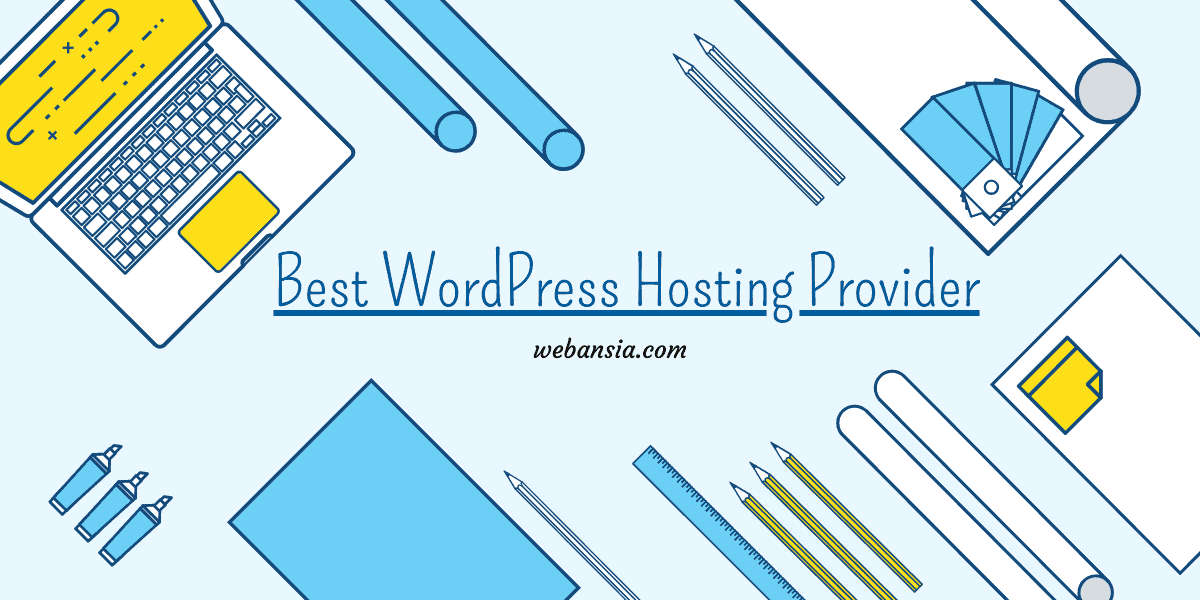Getting your WordPress site ready with the help of Bluehost is one of the best ways you can get your site online quickly. Bluehost has been around for a long time and there are millions of websites hosted on their platform.
They have become one of the favorites when it comes to hosting WordPress sites. You can argue that they are the best WordPress website hosting service for plenty of beginner and advanced users.
Bluehost shared hosting plans are very economical for people who are on budget.
There are different types of hosting plans offered by bluehost, but for a common person who does not want to get too technical, the shared hosting plan is more than enough.
Let us go through the pricing and features for each of the shared hosting plans.
There are 4 different types of plans. They are
- Basic
- Plus
- Choice Plus
- Pro

When you are signing up for the first time, you will get some discount on each plan. But when the first term of your plan is over, the prices will go up and you will be charged the normal fee for shared hosting plan whichever it may be from the above four.
The difference between the above four plans is in price and a few features associated with them.
Let us look at the price and features for each of the plans individually to make it very clear to you regarding the budget you should set for yourself.
For all the plans, you get a free domain name for the first year. So if you did not register a domain name from any other place and would like to use that option, you will be saving some money as well.
It is beneficial to buy domain name from bluehost itself because you will not have to deal with the hassle of connecting your domain name to the hosting. It will already be connected.
Another point to be noted is that I have unselected any package extras that were offered by bluehost to keep the price even lower while making the tables below. If you select a package extra, then the price will increase accordingly. But when you are just starting out, you can avoid paying for these extra options. If you need anything, you can buy that at a later time.
All the below prices have been checked on the date : 6th October 2020. Everything below is for informational purpose only so that you could easily understand the price difference in each plan at one glance.
Please check the official website before making a purchase. If any of the prices are different, please inform me and I will update it as soon as possible.
Best WordPress Website Hosting Plans
| Plan Time | US Dollar | Pound Sterling | Euro | Canadian Dollar | Australian Dollar | Indian Rupee | Saving |
|---|---|---|---|---|---|---|---|
| 12 Month | 59.40 | 44.30 | 49.54 | 77.28 | 80.22 | 3,588.00 (45% saving) | 44% |
| 24 Month | 94.80 | 70.70 | 79.06 | 123.33 | 128.03 | 6,216.00 (50% saving) | 53% |
| 36 Month | 106.20 | 79.20 | 88.57 | 138.17 | 143.42 | 7,164.00 (60% saving) | 63% |
For this plan you can host only 1 website and it has very limited features. If you are looking for very low budget option then go for this plan. In the table, the cost of basic plan is shown when you buy hosting for the first time.
Here is a list of features that are offered on this plan.
- 1 Website
- 50 GB SSD Storage
- Unmetered Bandwidth
- Free SSL Certificate
- Standard Performance
- 1 Included Domain
- 5 Parked Domains
- 25 Subdomains
There is a slight difference of features when you are checking the option from India. Here are the features that are mentioned on the website
- 1 Website
- 50 GB SSD Storage
- Unmetered Bandwidth
- Free SSL Certificate
- Standard Performance
- 1 Included Domain
- 5 Parked Domains
- 25 Sub Domains
- FREE Domain for 1 Year
- Automatic Daily Malware Scan
| Plan Time | US Dollar | Pound Sterling | Euro | Canadian Dollar | Australian Dollar | Indian Rupee | Saving |
|---|---|---|---|---|---|---|---|
| 12 Month | 89.40 | 66.67 | 74.56 | 116.31 | 120.73 | 5,508.00 (42% saving) | 42% |
| 24 Month | 166.80 | 124.40 | 139.11 | 217.01 | 225.26 | 8,616.00 (51% saving) | 42% |
| 36 Month | 196.20 | 146.33 | 163.63 | 255.26 | 264.97 | 10,764.00 (55% saving) | 50% |
The plus hosting plan has some extra features and you can check the cost difference between basic and plus plans. One clear advantage that you have if you select the plus plan is you can have multiple websites hosted using the same account.
Here is a list of features of this plan
- Unlimited Websites
- Unlimited SSD Storage
- Unmetered Bandwidth
- Free SSL Certificate
- Standard Performance
- Unlimited Domains
- Unlimited Parked Domains
- Unlimited Subdomains
- Spam Experts
- 1 Microsoft 365 Mailbox – Free 30 Days
There are two extra features mentioned to Indian customers. They are a free domain for one year and automatic daily malware scan.
| Plan Time | US Dollar | Pound Sterling | Euro | Canadian Dollar | Australian Dollar | Indian Rupee | Saving |
|---|---|---|---|---|---|---|---|
| 12 Month | 89.40 | 66.67 | 74.56 | 116.31 | 120.73 | 6,708.00 (46% saving) | 56% |
| 24 Month | 166.80 | 124.40 | 139.11 | 217.01 | 225.26 | 11,016.00 (53% saving) | 18% |
| 36 Month | 196.20 | 146.33 | 163.63 | 255.26 | 264.97 | 14,364.00 (56% saving) | 63% |
When you check out the choice plus plan, you will see that the pricing is same as the choice plan for everybody except for people in India. For Indian audience the prices are slightly higher than the choice plan.
The prices being offered are same but there is an addition of two features. They are Domain Privacy and Site Backup.
This plan is highlighted as the recommended plan by bluehost and my guess is that most people who sign up for a shared hosting account go for the Choice Plus Plan because this is the one that makes the most sense.
For Indian customers, another point to take note of is that the normal price as well as the discounted price for the plus plan and the choice plus plan is different. The choice plus plan is more expensive than the choice plan but still I would suggest taking the choice plus plan.
| Plan Time | US Dollar | Pound Sterling | Euro | Canadian Dollar | Australian Dollar | Indian Rupee | Saving |
|---|---|---|---|---|---|---|---|
| 12 Month | 227.40 | 169.59 | 189.65 | 295.85 | 307.10 | 13,908.00 (27% saving) | 27% |
| 24 Month | 382.80 | 285.49 | 319.26 | 498.02 | 516.97 | 23,016.00 (53% saving) | 37% |
| 36 Month | 502.20 | 374.54 | 418.83 | 653.36 | 678.22 | 30,924.00 (41% saving) | 41% |
The pro plan is the costliest plan among the four plans and there is one main feature that is different. It is the dedicated IP address feature which is added to this plan.
Having a dedicated IP address for your hosting does have an advantage. It allows your site to not be on the same location as other websites of other users will be when you choose one of the other three plans.
If you have the budget to afford this plan then by all means you can go ahead and buy it. But if you are on budget and do not want to spend more money on hosting then consider the choice plus plan.
Best WordPress Website Hosting Signup Steps
- Visit Bluehost.com
- Click on Get Started
- Choose the web hosting plan you want ( preferably choice plus)
- Select Domain Name
- Next you will go to billing page
- Enter Account Information (All your personal details)
- Select the number of years you want the plan for
- Enter the payment information
- Create a password for your account
- Log in to your account
Bluehost Portal
The portal can be accessed by entering your domain name and password on the sign in page. You will be taken to the Home page of the portal. It is very easy to use and helps you with various aspects of setting up and going through the backend of your website.
The various sections of the portal are
- Home
- My Sites
- Marketplace
- Email & Office
- Domains
- Advanced

Bluehost Pros and Cons
It is important to know what are the pros and cons of a service or product before you make the decision to purchase it. Here is the list
Pros
- Prices are reasonable for people on budget
- People who are just starting out will benefit from the low hosting cost
- Downtime is low which is a good thing for any web host
- Many established websites are hosted by Bluehost
- Free domain for first year you sign up
- Pricing is straightforward
- You get a CDN if you buy domain and hosting from bluehost
Cons
- Price for domain renewal can be higher
- They try to upsell many addons which you may not need