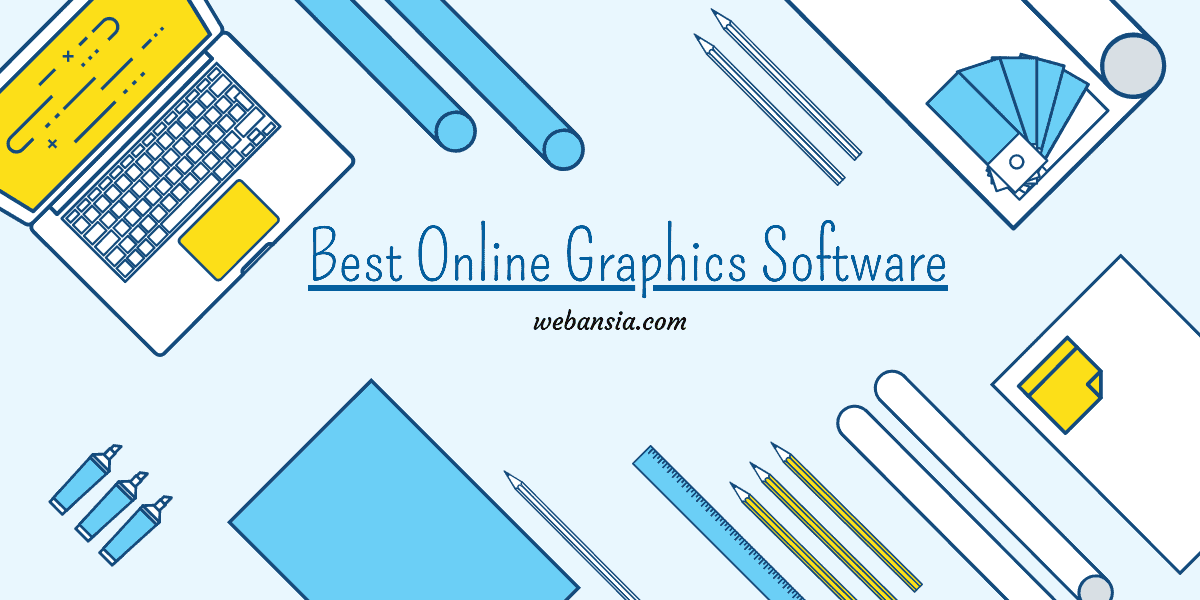Last Updated: October 23, 2020
Graphic design software has been around for a very long time. But with the explosion of the internet and the social media it has become very important to use graphics that can attract attention. The platforms have become so much populated with graphics of all kinds that it has to be done on a regular basis.
The attention span of people has decreased online and if there is something that can capture attention for more than a few seconds then it has done its job.
Many people and businesses need graphic design on a regular basis but not at the professional level of big companies. In order to cater to such an audience several cheap alternatives have emerged in the graphic design world which have ready-made templates for different kinds of social media and also for different kinds of online advertising.
Having subscription of at least one such design platform has become very important in order to get something done quickly. The main point is to find something that feels good and can be used to send a message to the audience.
Here is a list of some popular graphic design software which you may find useful.
- Canva
- Crello
- Pixlr
- Snappa
- Infogram
- Befunky
- Desygner
A lot of such software providers have a free forever option which can be used to check out the collection of graphics they have and also their dashboard. You can find out if the service provides value based on what your requirements are. Make an account on such websites and use them regularly. When you feel that a product is suited to you, you can always upgrade to the paid version.
Some people want ready-made templates for Instagram posts and Facebook posts. Some people are looking for graphic designers which can be used to create visual ads on social media platforms. There are all kinds of options available.
Go ahead and check out which ever appeals to you the most and use the trail version. Play around by creating some designs on your own. If you seem satisfied with the tool then you can upgrade to a paid version which is very cheap. It can be around 5 bucks a month to around 10-15 bucks a month.
You can sign up for monthly billing or yearly billing which is also helpful. If you take the monthly billing option, you can cancel your membership anytime depending on your requirements.
Another option is to check out the websites that provide lifetime deals for various online software products. You will be able to find awesome deals which you can pay for once and use it for a lifetime. These deals can be a goldmine if you use graphics for many of your projects.
For a cheap price the software can be accessed for as long as you want. So my friends just check out such deals and use them whenever you can.
There are enough of such websites to handle your graphics requirements on a regular basis. Make use of them as much as you can.